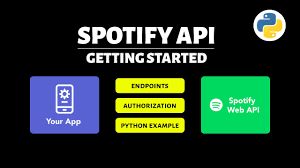Introduction: Why Is Everyone Talking About Shoom AI Music Generator?
AI-generated music has exploded in recent years, with platforms like Suno and Udio leading the charge. But one name that's rising steadily in popularity—especially among indie creators and bedroom producers—is Shoom AI Music Generator. Built to turn rough ideas into polished tracks using artificial intelligence, Shoom is gaining traction for its intuitive interface and fast output.
Whether you're a YouTuber looking for background music, a songwriter stuck on a melody, or someone just curious about how AI can make music, Shoom offers a compelling solution.
In this blog, we’ll explore how the Shoom AI Music Generator works, what makes it different from its competitors, and whether it’s worth your time.
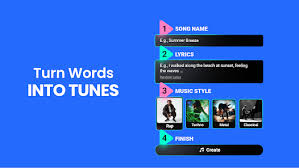
What Is Shoom AI Music Generator?
Shoom is an AI-powered music composition platform that allows users to create complete songs by inputting minimal musical ideas—sometimes just a prompt or a genre preference. It then uses machine learning algorithms and neural networks trained on thousands of musical samples to generate melody, harmony, rhythm, and even lyrics.
Originally launched in beta in early 2024, Shoom AI Music Generator now offers a full web interface, with features like genre selection, vocal or instrumental-only modes, and project export. It’s designed to democratize music creation, making it accessible even for those with zero musical background.
Core Features of Shoom AI Music Generator
Text-to-Music Interface
You can describe the mood, genre, and theme of your song in plain English. For example, typing “a sad lo-fi beat for a rainy day” returns a moody instrumental with downtempo drums and melancholic melodies.Genre-Based Templates
Shoom supports a wide range of genres, including:
EDM
Hip-Hop
Pop
Trap
Ambient
Cinematic Score
Realistic Vocals and Lyrics
One of Shoom’s standout features is its ability to generate vocals using AI voices. These vocals aren’t robotic—Shoom uses real voice datasets fine-tuned for pitch, cadence, and emotion.Multi-Track Output
Instead of outputting just a flattened MP3, Shoom gives you access to individual stems—bass, drums, vocals, keys—allowing further editing in DAWs like FL Studio or Ableton.Royalty-Free Licensing
Songs created with Shoom can be used commercially. That means you can add them to your YouTube videos, Twitch streams, podcasts, or even sell them as part of your portfolio.
Shoom vs. Other AI Music Generators: What's Different?
| Feature | Shoom AI | Suno AI | Udio |
|---|---|---|---|
| Text-to-Music | ? Yes | ? Yes | ? Yes |
| Vocal Support | ? Human-Like AI | ? High Quality | ? Customizable |
| Stem Downloads | ? Multi-track | ? MP3 only | ? Export stems |
| Genre Customization | ? High Flexibility | ? Moderate | ? High |
| Price | Freemium (paid pro) | Free + waitlist | Invite-only beta |
Shoom AI Music Generator: Real-World Use Cases
YouTubers: Shoom is ideal for background music in vlogs or tutorials.
Indie Game Developers: Generate mood-based scores for game levels.
TikTok Creators: Use Shoom to quickly make audio for viral trends.
Beginner Musicians: Practice writing lyrics to AI-generated instrumentals.
Marketers: Create custom jingles and ad music on demand.
How To Use Shoom AI Music Generator (Step-by-Step Guide)
Visit Shoom's Website (currently hosted at
https://shoom.ai)Sign Up: Create a free account or upgrade to pro for additional features.
Choose Genre & Mood: Select or input a prompt like “dark cinematic theme with orchestral strings.”
Wait for Generation: Within 30–60 seconds, your track is ready.
Preview & Edit: You can tweak the vocal tone, tempo, and key.
Export the Song: Choose MP3 or WAV, with optional stem download.
Limitations You Should Know
While Shoom is impressive, it isn’t flawless.
Sometimes vocal outputs feel slightly off-beat in high-tempo tracks.
Genre blending is still experimental; combining jazz and dubstep may give mixed results.
There’s currently no mobile app; it’s web-only.
Shoom AI Music Generator Pricing
| Plan | Features | Monthly Price |
|---|---|---|
| Free | 5 tracks/month, no stems | $0 |
| Creator Pro | 50 tracks/month, stem download | $12/month |
| Unlimited | Unlimited tracks, priority queue | $25/month |
What Users Are Saying About Shoom
“I’ve been using Shoom for a month now and it’s made music-making fun again. The vocal AI sounds surprisingly human!” — Taylor M., Music Producer
“Perfect for adding custom soundtracks to my YouTube channel. Totally worth the Pro plan.” — Eli J., Content Creator
Conclusion: Is Shoom AI Music Generator Worth It?
If you’re looking for a powerful, intuitive, and surprisingly creative AI music tool, Shoom AI Music Generator is absolutely worth exploring. It bridges the gap between amateur creators and professional production, enabling fast, royalty-free music generation with minimal effort.
Its ability to create multi-track compositions with vocals gives it an edge over most AI music apps currently available. While it's not perfect, for creators who want instant audio content without a studio or expensive plugins, Shoom is a game-changer.
FAQs About Shoom AI Music Generator
Q1: Can Shoom generate lyrics and vocals together?
Yes, Shoom generates both lyrics and vocals using its AI voice model.
Q2: Are Shoom-generated songs copyright-free?
Yes, all songs generated are royalty-free and safe for commercial use.
Q3: Is Shoom AI suitable for professional music production?
While it can’t replace human musicians, it’s very useful for demos, quick content, and idea generation.
Q4: Can I use Shoom without any musical background?
Absolutely. Shoom is designed for users of all experience levels.
Q5: Is Shoom AI available globally?
Yes, it’s available via browser anywhere with internet access.