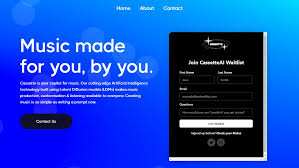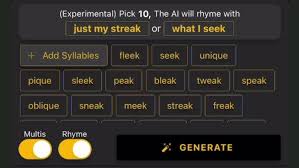Udio AI has become one of the most talked-about tools in the world of AI music generation. Its ability to craft full-length songs from short prompts is nothing short of revolutionary. But one question keeps popping up on forums and Reddit: How do you get Udio AI to make a cover?
If you’re an artist, content creator, or even just someone curious about how to recreate your favorite songs using Udio, this guide breaks everything down for you. We’ll walk through the realistic steps, limitations, creative workarounds, and insider tips for getting Udio AI to produce something close to a cover.
This isn’t about theory—it’s about results. So if you're ready to reimagine existing songs with AI, here’s what you need to know.

Can Udio AI Make Cover Songs?
Technically, Udio AI doesn’t offer a native “cover song” mode like traditional remix tools or karaoke platforms. The platform is primarily designed to generate original music from text prompts, including genre, lyrics, mood, and vocal styling.
But here’s where things get interesting: With the right prompt engineering, you can nudge Udio into creating tracks that feel like stylistic covers. Reddit users and indie musicians have been using this method creatively, and while the results aren’t exact replicas, they’re surprisingly close.
How to Get Udio AI to Make a Cover Song (Workaround Method)
Here’s a practical guide to producing a cover-style song with Udio AI.
1. Choose the Original Song You Want to Imitate
Start by identifying the song structure, lyrics, and style of the song you want to cover. Break it down into:
Genre (e.g., acoustic pop, synthwave, trap)
Mood (e.g., melancholic, upbeat, dreamy)
Tempo (BPM)
Instrumentation (e.g., piano, strings, synths)
Vocal tone (e.g., soft female, deep male, robotic)
You won’t copy the song directly, but you’ll use this information to craft your Udio prompt.
2. Write a Prompt That Mimics the Original
This is the most critical part. Since Udio doesn’t allow direct covers, your prompt must recreate the essence of the original song without plagiarizing it.
Here’s an example based on Billie Eilish’s “Ocean Eyes”:
Prompt Sample:
"A dreamy and emotional ballad in the style of modern indie pop, featuring soft female vocals, minimal piano chords, and ambient textures. The song tells a story of longing and vulnerability."
You can go further by writing new lyrics that match the theme of the original. Udio will generate music and vocals based on your input.
3. Extend the Song to Match the Full Cover Length
Udio usually generates 30–60 seconds of music. But to get a full-length track like a cover:
Use the “Extend” feature (click “extend this song” after generation)
Generate multiple segments and stitch them together using DAW software (Ableton, Logic Pro, FL Studio, or even free ones like Audacity)
Each time you extend, try to maintain lyrical continuity and genre consistency in the prompt.
4. Fine-Tune the Lyrics or Structure Manually
Since Udio won’t automatically follow your original song’s verse-chorus-bridge structure, you’ll need to guide it:
Write a prompt for the chorus, mimicking the vibe of the original chorus
Repeat this for verse and bridge sections
Download each part and align them in order in your DAW
While not identical to a cover, the result is a reinterpretation that closely mirrors the feel of the original.
5. Post-Process for Cover-Like Output
If you want the result to sound closer to a professional cover:
Use EQ and compression to balance vocals and instruments
Add reverb/delay to match the original song’s sonic depth
Consider applying vocal filters or pitch correction to simulate the original singer’s style
You can even blend Udio’s vocal with your own to create a duet or layered effect.
What You Can’t Do (Yet) with Udio AI
Upload original songs for conversion – Udio doesn’t allow uploading copyrighted music for remixing or recreation
Exact vocal matching – The AI creates new vocal lines, not impersonations of real artists
Import melodies or stems – Udio doesn’t support MIDI or audio input for melody guides
That said, the platform is rapidly evolving, and new features might emerge in 2025 or beyond.
Alternatives That Support Cover Creation
If you want a more direct approach to cover songs using AI, these tools offer different workflows:
Voicify AI
Clone voices of real singers (e.g., Ariana Grande, Freddie Mercury)
Upload instrumental versions and apply custom vocals
Limited by copyright issues on platforms like YouTube
Lalal.ai + Your DAW
Use Lalal.ai to isolate vocals and instruments
Re-record vocals using tools like Suno AI, ElevenLabs, or your voice
Mix and master the new vocals over the original instrumental
These aren’t replacements for Udio but can complement your workflow if cover accuracy is critical.
Real-World Use Case: Reddit User Success Stories
In r/aiMusic, a user shared their process of making a Radiohead-style track using Udio. By carefully crafting prompts and building sections with the “Extend” feature, they managed to create a spiritual cover that sounded like a lost B-side track.
Another Redditor created an AI version of Nirvana-inspired grunge music using layered prompts across multiple Udio generations, then edited in Logic Pro.
While these aren’t true covers in the legal sense, they capture the stylistic DNA of iconic music.
Conclusion: How to Get Udio AI to Make a Cover is All About Prompt Craft and Patience
Udio AI isn’t designed for direct covers, but with a little creativity and the right approach, you can coax it into producing something that sounds like a cover—without violating copyright.
By focusing on mood, genre, lyrical themes, and arrangement structure, you can recreate the essence of beloved tracks using original compositions made by Udio.
If you're a musician, content creator, or AI music enthusiast, learning how to get Udio AI to make a cover is a skill worth developing—especially as these tools continue to evolve.
FAQs
Q1: Can Udio make a cover of a copyrighted song?
No. Udio doesn’t allow direct replication of existing songs or uploading music to mimic it directly.
Q2: Is it legal to make AI covers?
You must be careful. Recreating copyrighted songs too closely, especially using original lyrics or melodies, can violate copyright laws. Creating stylistically similar “inspired” tracks is safer.
Q3: Does Udio support uploading my own vocals or instrumentals?
Not yet. Udio only works via prompt-based generation for now.
Q4: What genres work best for cover-style recreations on Udio?
Pop, indie rock, lo-fi, hip-hop, and cinematic genres generally work well.
Q5: Can I monetize AI-generated cover-style tracks?
If your song is original and doesn’t replicate copyrighted lyrics or melodies, it’s generally safe to monetize. Always double-check licensing terms on Udio and your distribution platform.
Learn more about AI MUSIC