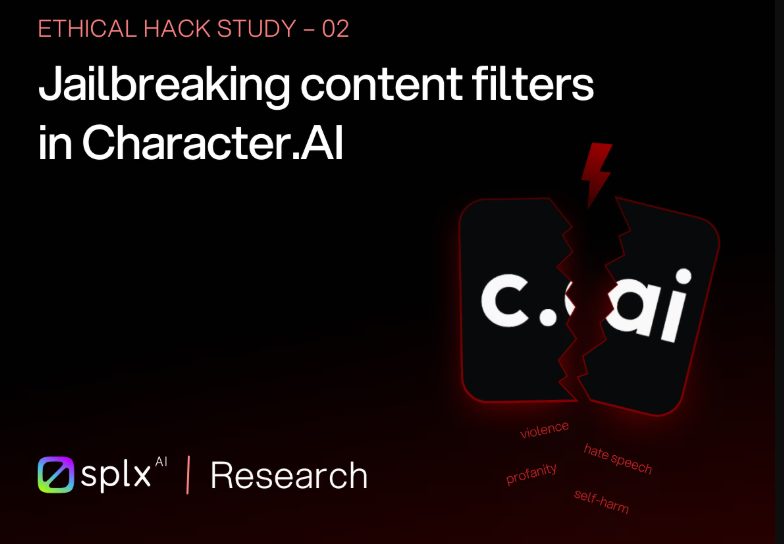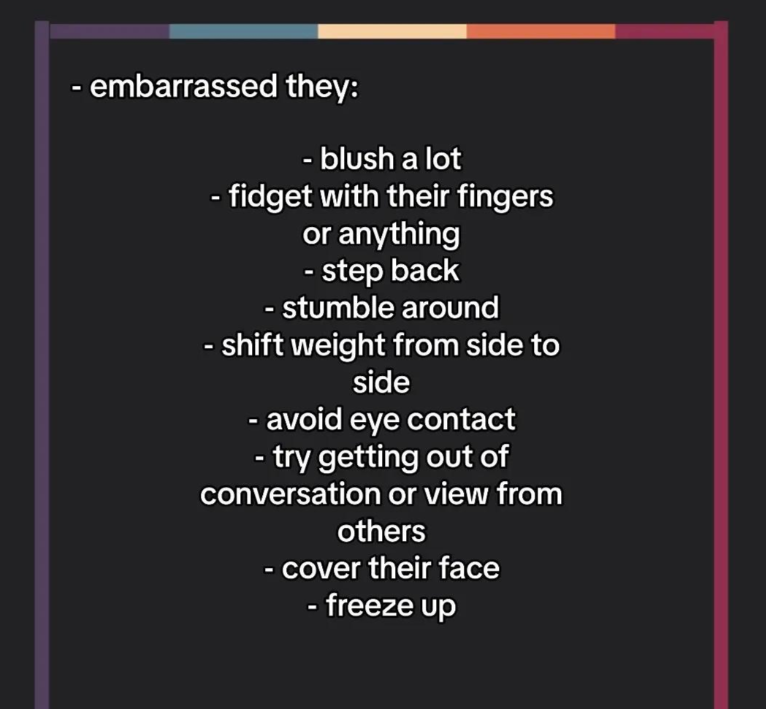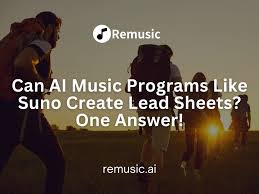Introduction
AI music tools like Udio are changing how songs are written, produced, and shared. But to truly unlock its full creative power, you need to understand how to prompt on Udio effectively. Vague instructions won't cut it. The right Udio prompts can turn your idea into a high-quality track that aligns with your vision—whether you want an EDM drop, a soulful R&B groove, or a cinematic orchestral piece.
In this guide, we’ll dive deep into how Udio’s prompting system works, how to craft high-converting and creatively rich prompts, and what you need to know about genre, mood, structure, and vocal integration. If you’re looking for actionable advice to get the best results from Udio, this article is for you.
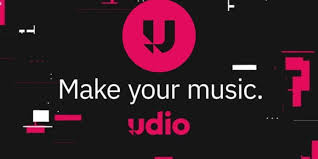
What Are Udio Prompts?
Udio prompts are short text descriptions you feed into the Udio AI music generator to define the kind of song you want it to create. These prompts guide the AI’s output in terms of:
Genre
Mood
Instruments
Tempo
Vocal Style
Language
Song Structure (Intro, Verse, Chorus, etc.)
Unlike typical text-to-image generators, Udio requires a unique understanding of musical semantics. A good Udio prompt is more than a list of adjectives—it’s a creative brief for the AI composer.
Why Udio Prompts Matter
Your results with Udio heavily depend on the specificity and clarity of your prompts. A vague prompt like "sad song" might give you a basic minor-key track, but a more detailed one like "melancholic acoustic guitar ballad with soft female vocals and ambient reverb" leads to a richer, more targeted composition.
Strong prompts help Udio understand:
Instrument arrangement
Tempo and rhythm
Whether the song includes vocals (and what kind)
Song length or feel
Genre fusion (e.g., jazz meets trap)
How to Write Effective Udio Prompts
Here’s a breakdown of how to write powerful Udio prompts step by step:
1. Start With the Genre
Always begin your prompt with a core genre. Udio supports a range including pop, rap, EDM, indie rock, jazz, trap, lo-fi, orchestral, and more.
Example: "Lo-fi hip hop with mellow beats and chill vinyl crackle."
2. Add Mood or Emotion
Next, define the emotional tone. Words like “uplifting,” “dark,” “dreamy,” “romantic,” or “epic” guide Udio’s soundscape creation.
Example: "Cinematic orchestral piece with an epic and inspiring mood."
3. Specify Instruments and Sounds
Mention instruments you want featured. Guitar, piano, strings, drums, synthesizers, ambient pads—these help shape the sonic palette.
Example: "Dream pop song with ambient synth layers, soft drums, and electric guitar."
4. Include Vocal Style and Language
If you want vocals, say so. Indicate if it should be male/female, soft/powerful, and whether it should sing or rap. Also specify the language (English, Spanish, Korean, etc.).
Example: "K-pop style duet with high-pitched female vocals and rap verse in Korean."
5. Set Tempo or Energy
You can shape the speed and intensity of the song by using terms like “slow tempo,” “mid-tempo,” “high energy,” “club-ready,” or “relaxing.”
Example: "Mid-tempo R&B groove with smooth male vocals and mellow vibe."
6. Define Song Structure (Optional)
For more advanced users, describe the structure: intro, buildup, drop, chorus, bridge.
Example: "Trap beat with a slow intro, aggressive drop, and vocal chorus."
Prompt Templates You Can Use
Here are prompt templates to use or adapt for your projects:
"90s boom-bap rap track with vinyl samples, punchy drums, and male rapper."
"Cinematic ambient score with strings, soft piano, and no vocals."
"Upbeat tropical house track with female vocals and beach party mood."
"Lo-fi study beats with jazzy chords, rain sounds, and relaxing atmosphere."
Try modifying these based on your needs—think of them as your AI co-composer instructions.
Tips to Optimize Udio Prompting
Be Specific But Not Overloaded: Avoid stuffing your prompt with too many directions. Aim for clarity.
Experiment Iteratively: Try multiple prompts with small changes. Udio’s results vary even with slight edits.
Use Descriptive Adjectives: Think like a music critic—words like “gritty,” “euphoric,” “haunting,” or “l(fā)ush” go a long way.
Mind Cultural References: Udio responds well to references like “in the style of 80s synthwave” or “inspired by The Weeknd.”
What Makes Udio Prompts Different From Other AI Music Tools?
Compared to platforms like Suno or AIVA, Udio’s prompting engine is highly language-sensitive and focused on text-to-music with vocal generation. It also supports song extensions, allowing you to expand or edit generated sections, which gives you more creative control after writing the prompt.
Real Example: From Prompt to Song
Prompt:
"Indie pop ballad with soft acoustic guitar, emotional female vocals, and slow tempo. Chorus should sound hopeful."
Output:
Udio generates a 1-minute track featuring guitar picking, soft vocals, and a powerful, uplifting chorus—matching every detail of the prompt.
You can extend the track to add a second verse or customize the outro. This showcases how targeted udio prompts can lead to high-quality, personalized results.
Conclusion
Crafting the perfect Udio prompt is a skill that takes a bit of experimentation and creative thinking. The more clearly you articulate your musical vision, the better Udio can execute it. Think of it like briefing a producer or composer—your words are the blueprint for the song.
With a growing library of AI-generated tracks, vocal capabilities, and genre diversity, Udio is quickly becoming one of the most powerful music tools available. Start with these prompting strategies, and you’ll soon be making professional-grade tracks tailored exactly to your needs.
FAQs
Q1: Can I use Udio prompts in other languages?
Yes. Udio supports prompts and vocals in multiple languages, including English, Spanish, Japanese, and Korean.
Q2: Does Udio support rap and vocal harmonies?
Yes. Udio can generate male and female rap verses and even harmonies depending on your prompt.
Q3: Is Udio better than Suno for vocal prompting?
Udio offers more control over vocal style, structure, and extension, while Suno is easier for quick generation. It depends on your creative goals.
Q4: Are Udio prompts case-sensitive?
No, but consistent formatting and punctuation improve clarity and output quality.
Learn more about AI MUSIC TOOLS