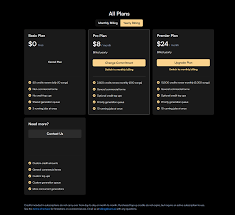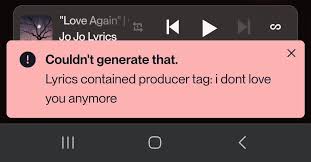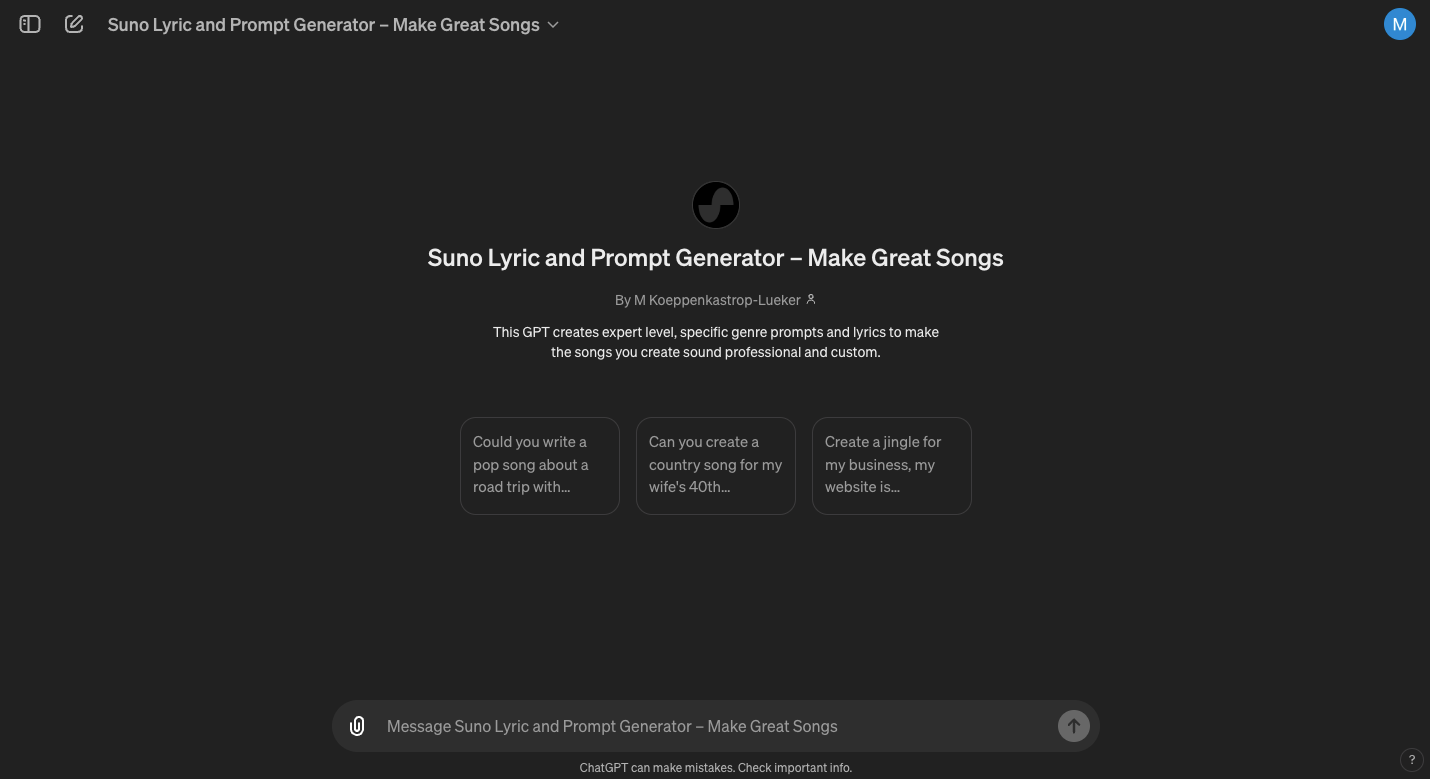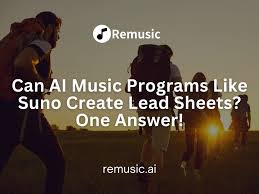If you’ve been experimenting with Suno AI to create music, chances are you’ve crafted a catchy track and now want to perform or remix it. But there’s one missing piece: chord progressions. You might be wondering, “How can I get the chord music for my Suno song?” This article answers that question with detailed steps, tools, and helpful resources that AI musicians and hobbyists can rely on.
Whether you’re a guitarist who wants to jam along or a producer trying to remix, getting chords from a Suno AI-generated song is completely doable—with the right tools and a bit of know-how.
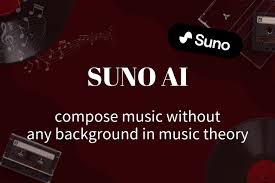
Why Suno Doesn’t Provide Chords Directly
First, it's important to understand that Suno AI focuses on audio generation, not sheet music. The platform currently does not output MIDI files, chord charts, or lead sheets. You get high-quality audio, lyrics, and sometimes a reference style—but not the underlying harmonic structure.
That’s where third-party tools come in.
Step-by-Step: How to Get the Chord Music for Your Suno Song
1. Download Your Suno Song
Once you've created your track on suno.com, download the audio file (usually MP3 format). Make sure it’s the final version you want to analyze.
2. Use Chord Recognition Software
To extract chords, you’ll need a chord recognition tool or audio-to-MIDI converter. Here are some of the best real-world apps and software:
a. Chordify (chordify.net)
Upload your MP3
It automatically analyzes the harmonic structure
Displays chords in real-time synced with playback
Allows you to transpose, print, and download as PDF
Free version available; premium unlocks full features
b. Moises.ai (moises.ai)
Offers AI chord detection, stem separation, and tempo control
Upload your Suno audio file
Chords appear on-screen and are editable
Great for musicians who want to isolate vocals or instruments too
c. AnthemScore (anthemscore.com)
Desktop software that turns audio into sheet music
Works best with instrumental tracks
Advanced AI for polyphonic music (multiple instruments)
One-time purchase, supports MP3 and WAV
Bonus Method: Use YouTube + Auto-Chords
If you’ve posted your Suno song on YouTube (or even privately), you can use tools like:
Riffstation (discontinued but still available as legacy software)
Chord AI (mobile app for iOS and Android)
Ultimate Guitar’s Auto-Chord feature (Premium required)
Just copy the YouTube link or upload the video/audio, and the tool will generate chords for you.
Understanding the Chord Output
Once you have the chord chart, it’s vital to interpret it correctly:
Basic chords: C, G, Am, F — common in pop songs
Extended chords: Cmaj7, Dsus4 — typical in jazz or R&B styles
Progression structure: Pay attention to verses, choruses, and bridges
If your song has key modulations, the chord tool might get confused. Always double-check by ear if possible, or use a MIDI keyboard to validate harmonies.
Can I Export to MIDI?
Most chord detection tools don’t offer direct MIDI export, but some like AnthemScore or Audio to MIDI Converter (from Widisoft) support this. If you need MIDI for arranging or remixing, choose a tool that supports MIDI output, and then import it into a DAW like FL Studio, Ableton Live, or GarageBand.
How Accurate Are These Tools?
Here’s what to expect:
| Tool | Accuracy | Best For | Pricing |
|---|---|---|---|
| Chordify | ★★★★☆ | Simple pop/rock songs | Freemium |
| Moises.ai | ★★★★☆ | Multi-instrument tracks | Free + Premium |
| AnthemScore | ★★★★★ | Sheet music transcription | Paid (Lifetime) |
| Chord AI | ★★★☆☆ | On-the-go recognition | Free |
For Suno-generated songs—which are often pop, electronic, or hip-hop—Chordify and Moises are ideal for extracting accurate chord progressions.
Tips for Better Chord Detection
Use high-quality MP3 or WAV files from Suno
Avoid uploading noisy or cluttered tracks
Separate stems using Moises if necessary
Manually refine the chords in your DAW or using notation software like MuseScore
Conclusion
While Suno AI doesn’t give you chord music out of the box, it’s easy to get accurate results with third-party tools. Whether you're playing live, remixing, or studying music theory, knowing how to get the chord music for your Suno song unlocks a whole new level of creativity.
Stick with reliable tools like Chordify and Moises, and always use your ears to verify the results. The tech is powerful, but your musical judgment is even more important.
FAQs
Q1: Can I use Chordify for free?
Yes, Chordify offers a free plan, but features like downloading PDFs or transposing require a Premium subscription.
Q2: Does Suno provide MIDI files?
No, Suno only provides audio (MP3) and lyric data as of June 2025.
Q3: Will chord recognition work for any genre?
Yes, though it works best on clear, harmonic genres like pop, rock, and folk. Complex or layered styles may yield less accurate results.
Q4: Can I use these tools for commercial purposes?
Yes, once you have the chord progressions, you’re free to use them in remixes, covers, or live performances—just be aware of Suno’s licensing if the track is public.
Learn more about AI MUSIC TOOLS