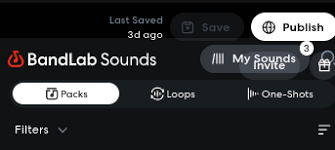If you’ve ever typed “pop song” or “sad music” into Suno AI and felt underwhelmed by the result, you’re not alone. While Suno AI is one of the most powerful AI music generators available today, the way you write the style of music in your prompt makes a huge difference in what you get back.
Whether you're a content creator, indie musician, or just exploring AI tools for fun, learning how to write style of music in Suno AI effectively can unlock much better results. In this guide, you’ll learn how to craft detailed, accurate prompts that get you closer to the genre, mood, and sound you're aiming for—complete with real examples, tools to use, and expert-level tips.
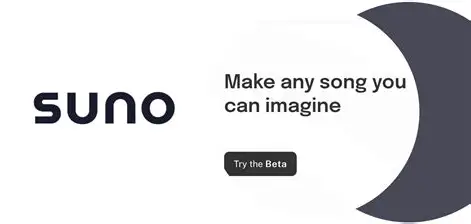
Why Writing Music Style in Suno AI Matters
Suno AI’s core function is to take your written input—a prompt—and turn it into a fully produced song. That means your style description directly influences the genre, vocal performance, tempo, and even instrumentation.
The problem? Vague or oversimplified prompts like “hip hop song” or “emotional music” often lead to generic or mismatched results. But when you describe the style of music in rich, nuanced detail, you help the AI align with your vision.
Let’s break this down.
Core Components of Writing Music Style in Suno AI
When writing the style of music in Suno AI, think of four main layers:
Genre
Sub-genre / Influence
Mood or emotion
Instrumentation and production style
Let’s look at how each one works in practice.
1. Genre: Be Clear, Not Generic
Instead of just saying:
“Rock”
Try:
“Upbeat garage rock track in the style of early 2000s Arctic Monkeys”
This narrows the focus and avoids broad, confusing interpretations. Specific genres that work well in Suno AI include:
Indie rock
Synth pop
Trap
Country ballad
Lo-fi hip hop
K-pop
Reggaeton
Jazz fusion
Folk acoustic
Orchestral cinematic
Pro Tip: Genres like “vaporwave,” “chillwave,” and “hyperpop” are also recognized if paired with mood or era.
2. Sub-Genre or Artist Influence: Add Context
One of the most powerful ways to shape music in Suno is by referencing well-known artists or movements. Example:
“Dreamy synth-pop with female vocals, inspired by CHVRCHES and Grimes”
Or:
“Acoustic folk duet like The Civil Wars with melancholic harmonies”
This lets Suno pull vocal styles, production vibes, and song structure patterns that match your target output.
Note: Suno AI doesn’t copy copyrighted material, but it understands stylistic references to create original compositions in similar veins.
3. Mood or Emotion: Guide the Feeling
This is where your song gains soul. Use emotion to give the AI direction. Examples:
Prompt Style | Output Vibe |
“Melancholic indie rock song” | Sad lyrics, slower tempo |
“Energetic 2000s pop-punk anthem” | Fast drums, high-energy guitar |
“Laid-back tropical house track” | Chill beats, smooth synths |
Great emotional prompts include:
Bittersweet
Hypnotic
Heartbreaking
Euphoric
Angry
Serene
Nostalgic
Dark and mysterious
4. Instrumentation and Production: Build the Sonic Texture
This level of detail separates generic outputs from polished, believable tracks. You can guide Suno AI’s arrangement by saying things like:
“With layered acoustic guitars and a soft piano outro”
“Driven by 808s and distorted basslines”
“Featuring ambient pads and glitchy textures”
“Minimal beat with finger snaps and lo-fi vinyl noise”
You can even combine emotional and production cues:
“A sad jazz piano ballad with brushed drums and a warm upright bass”
This gives Suno AI a cinematic, almost human-level instruction.
Prompt Examples That Work (and Why)
Let’s compare bad vs. great examples:
? Weak Prompt:
“Hip hop song”
? Better Prompt:
“Laid-back 90s boom bap-style hip hop track with smooth male vocals, jazzy samples, and storytelling lyrics about city life”
? Weak Prompt:
“Pop song about love”
? Better Prompt:
“Upbeat bubblegum pop track with bright synths, catchy female vocals, and lyrics about first crushes—like a modern Carly Rae Jepsen song”
? Weak Prompt:
“Sad music”
? Better Prompt:
“Slow piano ballad in the style of Adele, with raw emotional vocals and minimalist instrumentation about heartbreak and self-reflection”
Each upgraded version improves clarity, creative depth, and musical realism.
Another interesting reading: How to Get the Best Results from Suno AI
How to Use These Styles in Suno’s Interface
When you’re on suno.com, follow these steps for writing music style effectively:
Use Custom Mode
This allows you to enter your own title, lyrics, and most importantly, style prompt.
Type in Your Detailed Style Prompt
Add genre + sub-genre + emotion + instrumentation + artist reference.
Preview and Extend the Song
If the vibe works, use the Extend feature to build more verses or instrumental bridges.
Edit or Remix if Needed
Export and polish in tools like BandLab, Audacity, or CapCut.
Real Creator Use Cases
Thousands of creators are already using Suno AI music styles in creative, video, and business projects:
YouTube Content Creators
Creating “early 2000s pop-rock intro songs” for vlogs or commentary videos.
TikTok Artists
Making “sad trap ballads with auto-tuned vocals and ambient pads” to build viral audio.
Indie Musicians
Brainstorming “lo-fi acoustic demos with soft male vocals” before fully recording in their own DAW.
Marketing Teams
Generating “modern synthwave corporate music with motivational lyrics” for internal videos.
Tools That Support Your Suno Style Creation
Pair your Suno AI music with these real tools to improve results:
Tool | Use Case |
BandLab | Free browser-based DAW to remix or enhance Suno songs |
Canva Pro | Add Suno music to lyric videos and social content |
Runway ML | Use Suno-generated songs in AI-generated video content |
Audacity | Clean up, fade in/out, or EQ your track |
CapCut | Pair Suno tracks with trending visuals for TikTok or Reels |
These platforms are all actively used by creators in 2025 and integrate well with Suno outputs.
Final Thoughts: How to Write Style of Music in Suno AI
Writing the right style of music in Suno AI is the secret to transforming a generic song into a genre-accurate, emotionally rich, and musically compelling piece. The more detail you give Suno about the vibe, mood, and structure you want, the better it performs.
By understanding how to describe genre, emotion, influence, and instrumentation, and pairing those prompts with real-world editing tools, you’ll produce songs that feel professional—even if you’ve never played a single instrument.
If you’re serious about getting the best out of Suno AI, mastering your style prompts is step one.
FAQ: How to Write Style of Music in Suno AI
Q1: Can I just say “pop” or “rock” in my prompt?
You can, but it will often give you bland results. Add emotion, vocal type, or artist reference for better output.
Q2: Can Suno AI understand artist names in prompts?
Yes, Suno can use artist references to influence style without copying them directly.
Q3: Does Suno AI support classical or jazz styles?
Yes, but you should be specific—e.g., “melancholic jazz trio with upright bass and brushed drums.”
Q4: What languages does Suno AI support for lyrics?
English works best, but it also supports Spanish, Japanese, Korean, and more with varying accuracy.
Q5: What if the style still feels off?
Try rewriting the prompt with more precise emotional language or specify a different vocalist type.
Learn more about AI MUSIC TOOLS