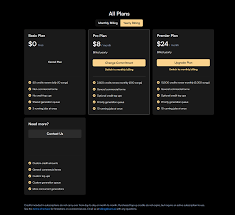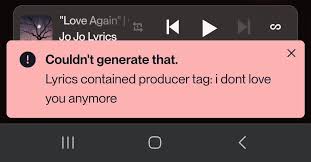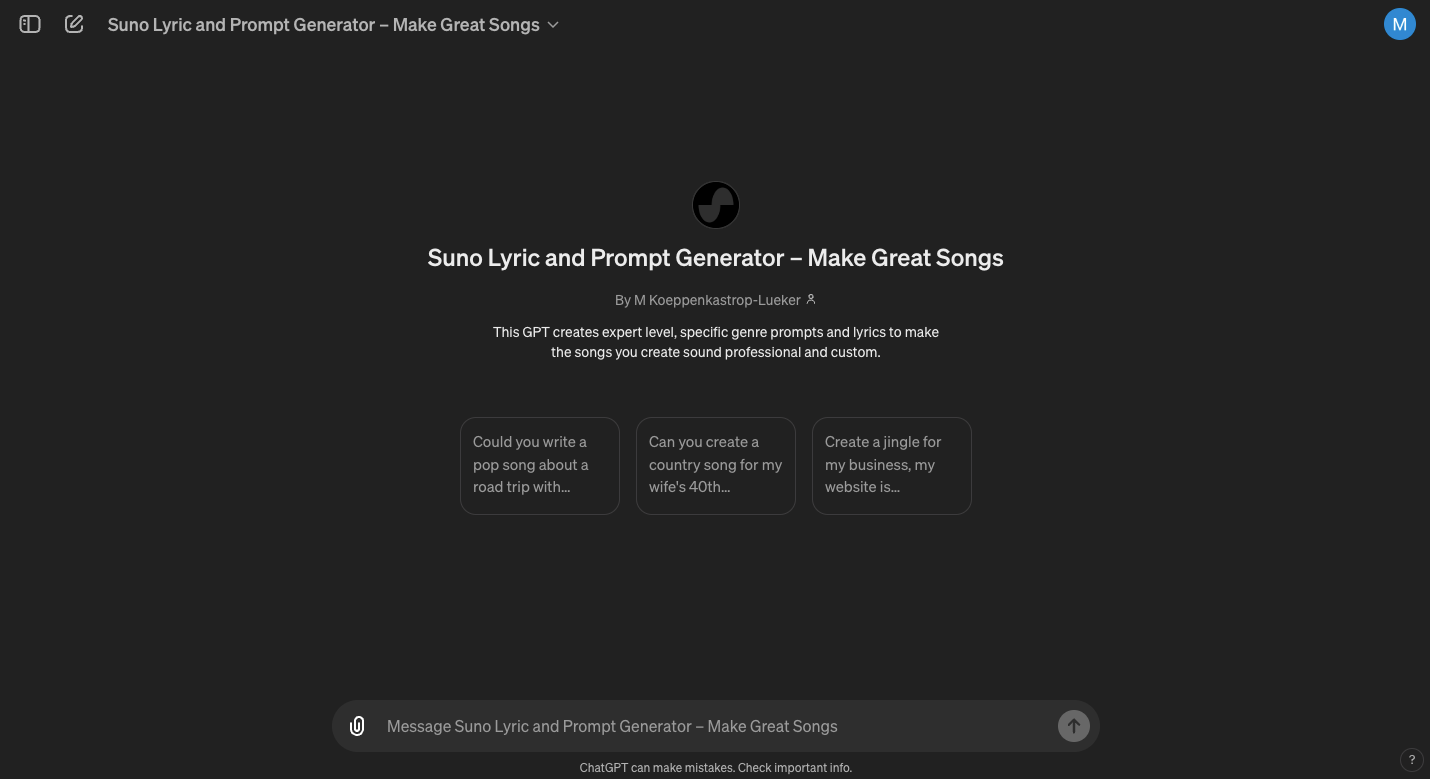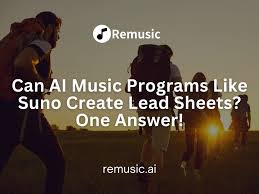Suno AI has taken the music tech world by storm, letting anyone create full-length songs using text prompts. If you’ve experimented with this powerful tool but feel your tracks are missing that “wow” factor, it probably comes down to how you're crafting your Suno AI prompts.
Great songs don’t come from generic instructions. They come from clear, intentional, and creatively structured prompts that guide the AI toward emotionally resonant, genre-specific, and musically complex outputs.
This guide will walk you through how to write effective prompts for Suno AI V4.5, the latest version known for improved vocal emotion, musical dynamics, and genre blending. Whether you're producing pop hits, ambient scores, or meme tracks, this post will help you get the most out of your prompts.
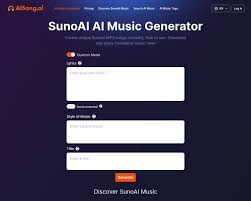
What Are Suno AI Prompts?
Suno AI prompts are short text descriptions that you input to guide the AI in generating music. Much like prompting tools such as Midjourney for art or ChatGPT for text, Suno translates your descriptions into vocals, lyrics, instrumentation, and arrangements.
Example of a basic prompt:
“A sad piano ballad about losing a best friend, sung by a male voice in the style of Sam Smith.”
With Version 4.5, Suno AI now supports more nuanced genre references, emotional tones, specific instruments, and even tempo/style cues. The more detailed and structured your prompt, the better the outcome.
Why Prompting Matters in Suno AI
You might think Suno AI just auto-generates songs with a click. But the truth is: the prompt shapes 80% of the result.
Bad prompts = generic songs.
Good prompts = custom-sounding music that feels original.
Your Suno AI prompt influences:
Genre and mood
Vocal tone and gender
Lyrics theme and complexity
Instrumentation
Language and phrasing
Structure (verse, chorus, bridge)
Suno AI Prompts V4.5: New Improvements That Matter
The latest V4.5 update to Suno AI brings major improvements that directly impact prompting:
More responsive to genre mixing (e.g., “EDM meets lo-fi chill”)
Improved lyrical coherence and less repetition
Better handling of emotional cues (“heartbreaking,” “playful,” etc.)
Expanded support for non-English lyrics
Enhanced voice selection (more control over tone and accent)
These changes mean your prompts can now be more specific, creative, and multilingual than ever before.

How to Write Effective Suno AI Prompts (With Real Examples)
Let’s break down what makes a strong Suno AI prompt using a repeatable structure:
1. Start With the Emotion or Theme
Give the AI an emotional anchor:
“A nostalgic love song”
“An empowering anthem for introverts”
2. Add Genre and Style Markers
Include musical style and vocal type:
“In the style of 2000s indie pop”
“Sung by a female artist with a raspy voice”
3. Mention Instruments or Arrangement
You can guide orchestration too:
“Driven by acoustic guitar and cello”
“Lo-fi beats with vinyl crackle and Rhodes piano”
4. Guide the Lyrics (Optional but Powerful)
Add lyrical topics or storylines:
“Lyrics about a robot learning to feel human emotion”
“About dancing through heartbreak under neon lights”
10 Suno AI Prompt Templates for Inspiration
Here are 10 prompt ideas optimized for V4.5:
“An ethereal synthwave track about chasing dreams in a neon city, sung by a robotic female voice.”
“A 90s-style acoustic folk song sung by a male voice, about growing up in a small town.”
“A high-energy K-pop anthem with female vocals, featuring rap verses and a catchy chorus about confidence.”
“Lo-fi hip-hop with rain sound effects and jazzy chords, no vocals.”
“An emotional piano ballad about loss, inspired by Adele, sung by a soulful female voice.”
“A French chanson in the style of édith Piaf, lyrics about eternal love.”
“A gritty trap beat with aggressive male rap lyrics about overcoming struggle.”
“Upbeat indie rock with jangly guitars, lyrics about summer love.”
“An instrumental cinematic score for a sci-fi film trailer, suspenseful and orchestral.”
“An experimental jazz fusion track with a spoken word intro about identity.”
Each one is structured to guide the AI precisely, helping it build tone, arrangement, and lyrical coherence.
Common Mistakes to Avoid When Writing Suno AI Prompts
Too vague: “Make a cool song” → Generic result
Conflicting cues: “Trap ballad with medieval lute” → May confuse model
Overloading with details: Keep prompts under 40 words for best clarity
Forgetting language cues: If you want Spanish, say so! (“In Spanish”)
Advanced Prompt Techniques
For power users looking to push Suno AI further:
Use tempo cues: “Fast-paced,” “slow and dramatic,” etc.
Combine moods and genres: “Melancholy reggae” or “Joyful punk-pop”
Add imagery: “Sounds like walking through Tokyo at night”
Include real artist references: “Like early Coldplay but with synths”
For multiple languages, include: “Chorus in Japanese, verses in English”
Suno V4.5 has improved multi-language and genre hybrid support, so go wild—just keep prompts focused.
Frequently Asked Questions About Suno AI Prompts
Can I edit the lyrics Suno generates?
Not directly inside the app yet, but you can remix the song using prompts like “same song but more upbeat” or “change the lyrics to be more hopeful.”
Does prompt wording affect melody?
Yes. Words like “upbeat,” “dramatic,” or “cinematic” guide the rhythm and progression structure of the song.
How long should my prompt be?
Ideally, 15–35 words. Long prompts may confuse the model. Clarity is more important than length.
Can I save and reuse my prompts?
Yes! Save your best-performing prompts and tweak them for variations.
Conclusion: Mastering Suno AI Prompts Is the Key to Great Songs
Suno AI is more than just an auto-music machine—it’s a creative tool that responds best to human intention. With the latest V4.5 upgrade, suno ai prompts are more powerful and precise than ever. Whether you're a content creator, indie musician, or casual user, investing just a bit more time into your prompt crafting can take your AI-generated music to the next level.
From genre blending to lyrical storytelling, the best songs on Suno don’t happen by chance—they’re designed at the prompt level.
So next time you open Suno, don’t just click and hope. Write your prompt like you’re giving a script to a world-class composer. Because with Suno, that’s exactly what you’re doing.
Learn more about AI MUSIC TOOLS