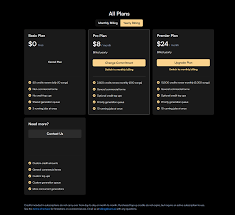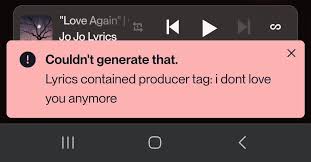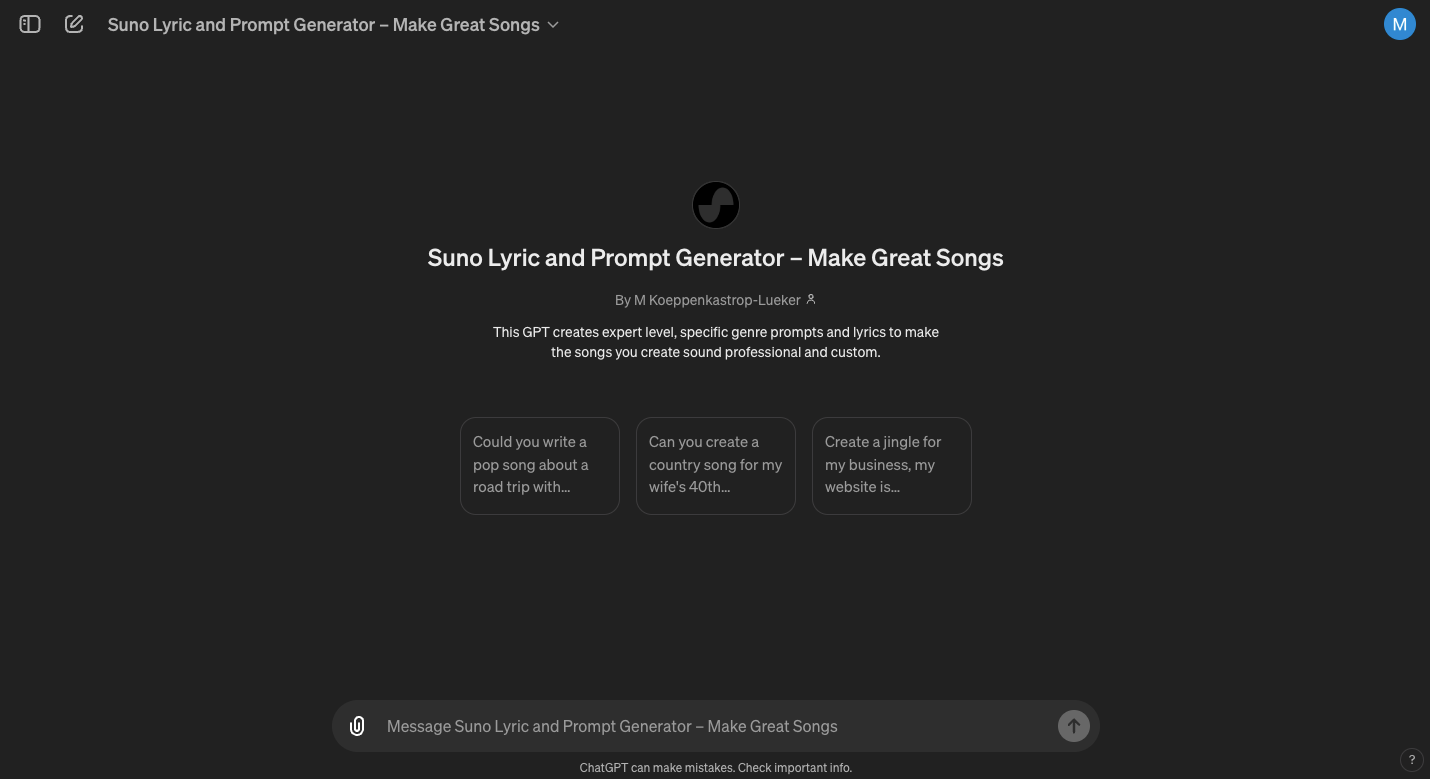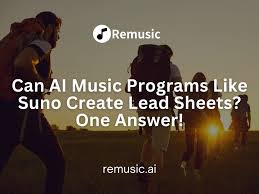In 2025, AI music generators like Suno AI, AIVA, and Amper Music are revolutionizing how songs are created. But one question many musicians, producers, and educators ask is:
Can AI music programs like Suno create lead sheets?
Lead sheets are essential in music—they provide melody lines, chord symbols, and sometimes lyrics. They're critical for bands, jam sessions, music students, and songwriting. But not all AI tools are built for this kind of structured, notation-based output.
This article takes a deep dive into whether platforms like Suno AI can create lead sheets, how close they come, what alternatives exist, and what practical solutions are available in 2025.
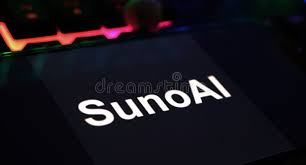
What Is a Lead Sheet and Why It Matters?
A lead sheet is a type of musical shorthand. It usually includes:
Melody line (single-note notation)
Chords above the staff
Lyrics (optional)
Musicians rely on lead sheets for quick reference. They’re especially useful for:
Jazz musicians
Church bands
Cover bands
Music students and educators
Singer-songwriters needing minimal notation
Features of AI Music Programs Like Suno
Here’s what you get from Suno AI and other top-tier AI music tools as of mid-2025:
| Feature | Suno AI | AIVA | Amper Music |
|---|---|---|---|
| Lyric-based generation | ? Yes | ? Yes | ? Yes |
| Genre control | ? Yes | ? Yes | ?? Limited |
| Instrumental stems | ? Not available | ? Available | ? Available |
| MIDI export | ? Not supported | ? Yes | ? Yes |
| Lead sheet export | ? Not supported | ?? Experimental | ? Not supported |
| Extended song generation | ? Yes | ? No | ? Yes |
Can Suno AI Create Lead Sheets?
Short answer: Not directly.
Suno AI generates audio and lyrics, but it does not output notation, MIDI, or musicXML, which are essential for generating lead sheets. However, you can work around this limitation.
Workarounds to Create Lead Sheets from Suno AI
1. Use Audio-to-MIDI Tools
To convert Suno's audio into notation, you can use AI-powered audio transcription tools:
Melodyne Studio (by Celemony): Industry-standard for polyphonic audio-to-MIDI conversion.
AnthemScore: AI-powered automatic music transcription software.
ScoreCloud: Known as “Google Translate for music” — converts audio into lead sheets automatically.
Workflow:
Generate your song in Suno.
Download the audio file (MP3).
Open in Melodyne/AnthemScore.
Export as MIDI or MusicXML.
Import into MuseScore or Sibelius to generate the lead sheet.
This process takes less than 20 minutes per track and gives you full control over melody and chord structure.
2. Extract Chords with Chord Recognition AI
You can also use AI tools that isolate chords from Suno’s music:
Chordify (https://chordify.net): Upload the Suno song, and it detects chords.
LaLa.ai: First extract vocals/instrumentals, then process each layer.
Riffstation (offline): AI chord detection, even with complex arrangements.
While these tools don’t provide full notation, they offer chord symbols aligned with the song’s progression — a core part of lead sheets.
3. AI-Powered Notation Tools
If you want the melody line too, try these:
Humtap AI: Allows voice input or audio to lead sheet.
Flat.io with AI plugins: Converts MIDI/MusicXML into visual notation.
MuseNet (OpenAI): While experimental, it can export MIDI of melodies generated from text prompts.
You’ll likely need a combination: Suno for creative generation, plus transcription tools for notation.
Use Cases: Who Needs AI-Generated Lead Sheets?
1. Songwriters
Start with Suno’s generation, then convert to lead sheets for quick demo sessions or pitching to vocalists.
2. Music Teachers
Use Suno to create music ideas and turn them into sheet music for beginner exercises or harmony analysis.
3. Live Bands
Create lead sheets on the fly from Suno-generated ideas—perfect for improvisation or last-minute gig prep.
4. Choir Arrangers
Use vocal + lyric output to map melodies and harmonies into SATB parts via software like Finale or Dorico.
Comparison: Suno AI vs Notation-Focused AI Tools
| Platform | AI Creativity | Lead Sheet Export | Ideal For |
|---|---|---|---|
| Suno AI | ????? | ? No | Songwriters, TikTokers |
| AIVA | ???? | ?? Partial | Film composers, teachers |
| StaffPad AI | ?? | ? Full | Classical arrangers |
| Humtap AI | ??? | ? Yes | Vocal-driven lead sheets |
| MuseNet | ???? | ? Experimental | Melodic MIDI composers |
Conclusion: Suno AI Can’t Create Lead Sheets (Yet), But You Still Can
While Suno AI doesn't natively export lead sheets, there are effective workarounds using AI tools for transcription and MIDI conversion. If you're serious about transforming Suno’s audio into usable lead sheets, your best bet is to pair Suno with tools like Melodyne, MuseScore, and Chordify.
With a little effort, yes—you can create lead sheets using AI music programs like Suno. But be prepared for an extra step or two in the workflow.
Frequently Asked Questions (FAQ)
Can Suno AI export MIDI?
No. Suno AI currently offers only audio downloads, not MIDI or sheet music formats.
What AI music generator offers lead sheet export?
AIVA supports MIDI and limited score export. StaffPad and Humtap specialize in notation.
Is Chordify accurate?
Chordify offers surprisingly good accuracy for basic pop, folk, and rock progressions. It may struggle with jazz or complex modulation.
Can I use Suno for classroom sheet music?
Yes—generate the song in Suno and use audio transcription tools to convert it into classroom-friendly sheet music.
Learn more about AI MUSIC TOOLS