With more Windows users turning to AI tools for productivity, it's crucial to ask: is Perplexity for Windows safe to use? In this guide, we’ll explore how Perplexity AI handles data, its privacy practices on Windows, and what steps you can take to stay protected. If you're curious about data security and user control while using Perplexity’s desktop experience, read on.
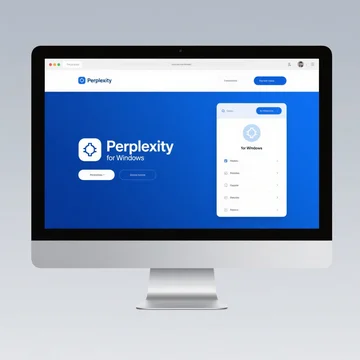
Understanding Perplexity for Windows
Perplexity for Windows is a desktop-accessible version of Perplexity AI, designed to deliver fast, context-rich answers directly on your PC. As a research-focused AI assistant, it integrates browsing capabilities and large language models to provide accurate responses, ideal for students, developers, and professionals.
Available via the web or as a progressive web app (PWA), Perplexity's Windows-friendly setup enables quick access to AI-powered research without switching devices. But how does it handle your data?
What Data Does Perplexity Collect on Windows?
?? Search Queries: Every question you type may be logged to improve the AI’s performance.
?? Device Information: Includes OS version, browser type, and usage patterns.
?? Cookies & IP Address: Used for session management, personalization, and analytics.
While this level of tracking is similar to Google Search and ChatGPT, understanding it is essential for managing your digital privacy.
Is Perplexity for Windows GDPR and CCPA Compliant?
Yes. Perplexity AI confirms compliance with major data protection regulations like GDPR (General Data Protection Regulation) and CCPA (California Consumer Privacy Act). The platform offers:
? Clear cookie consent options on first use
? An accessible privacy policy explaining data handling
? A request form for data deletion or export
For Windows users in the EU or California, this ensures you're covered by strong privacy rights.
How Perplexity for Windows Stores and Protects Your Data
Perplexity uses enterprise-grade cloud infrastructure to store user interactions securely. While specific storage services aren’t publicly disclosed, they're likely hosted on reputable platforms such as AWS or Google Cloud.
Your data is encrypted in transit using HTTPS and TLS protocols. However, it's essential to know that some data may be used for model training or improvement unless you opt out (more on this below).
Can You Use Perplexity for Windows Without Sharing Personal Info?
Yes, but with limits. Perplexity allows anonymous usage for casual searches. Without an account, you can access most features, but:
? You won’t be able to sync search history or bookmarks
? Customization and premium models may be restricted
If privacy is your priority, consider using it in incognito mode or avoid logging in while exploring sensitive topics.
User Reviews: Do People Trust Perplexity AI on Windows?
??? Trustpilot Rating: 4.7/5
Most reviewers praise Perplexity for its ease of use and accuracy. Privacy-conscious users note that its transparency is better than ChatGPT.
?? Reddit Feedback
Reddit users on r/privacy commend Perplexity for allowing usage without an account, something OpenAI does not fully support.
Steps to Maximize Privacy While Using Perplexity for Windows
Follow these best practices to stay safe:
?? Use Perplexity in a privacy-focused browser like Brave or Firefox
?? Disable third-party cookies in your browser settings
?? Avoid entering personally identifiable information during prompts
?? Consider using a VPN to mask your IP address
Is the Free Version of Perplexity for Windows Secure?
Absolutely. The free version of Perplexity for Windows provides the same encryption and privacy standards as the Pro plan. However, only Pro users can customize their AI assistant and gain access to enhanced models like GPT-4o.
There's no evidence of ad tracking or hidden data sharing in the free plan, which is a major plus for those who value transparency.
How Does Perplexity Compare with Other AI Assistants on Windows?
Let’s compare it with a few leading AI tools available on Windows:
ChatGPT Desktop App: Requires login and stores queries for training by default
Google Gemini: Strong data tracking tied to Google account history
Perplexity for Windows: No mandatory login, cleaner data policy, privacy-first user flow
Can You Delete Your Data from Perplexity?
Yes. Users can submit a data deletion request via the official Perplexity Privacy Policy page. The company commits to processing requests within 30 days.
Additionally, deleting your account will permanently remove your chat history, bookmarks, and settings.
Final Verdict: Is Perplexity for Windows Safe to Use?
Based on our analysis, Perplexity for Windows is a safe and privacy-conscious choice for AI-powered research. With optional login, encrypted traffic, and GDPR/CCPA compliance, it's suitable for users who want a trustworthy desktop AI tool without surrendering their personal data.
Key Takeaways
? Perplexity for Windows offers anonymous usage and minimal data collection
? GDPR and CCPA compliance gives users legal protection
? No ads or hidden trackers on either free or paid plans
? Privacy settings can be enhanced with browser and VPN tools
Learn more about Perplexity AI
