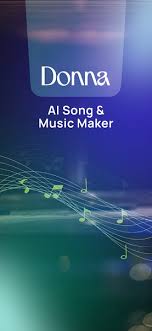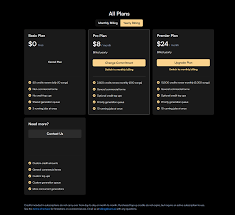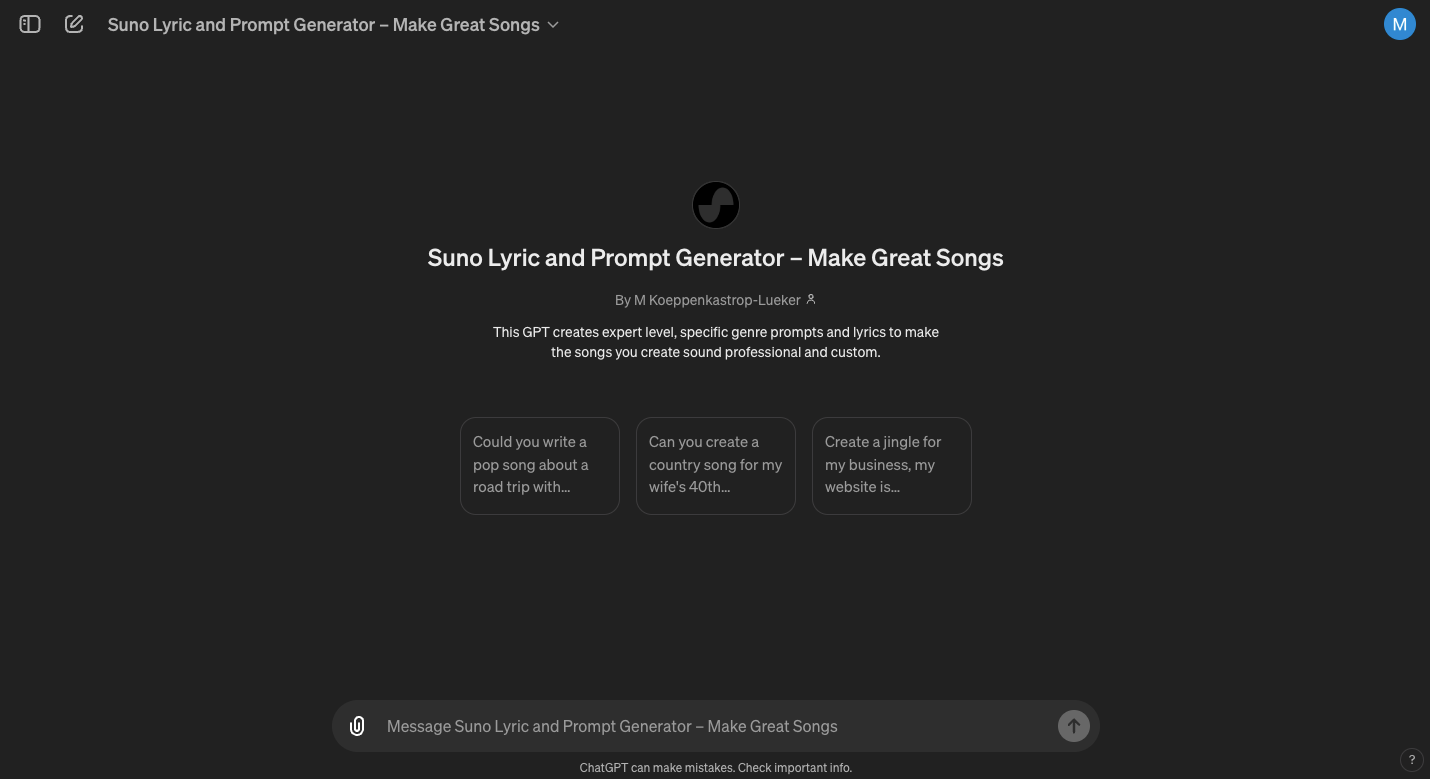In the ever-expanding world of AI music tools, Klangio offers something remarkably practical yet often overlooked: automated music transcription. While most platforms focus on generating beats or composing new audio, Klangio stands out by turning existing audio—whether it’s your humming, piano playing, or full instrumental recording—into accurate sheet music or MIDI files. If you've ever tried to transcribe music manually, you know how time-consuming and skill-dependent it can be. That’s where Klangio steps in.
But what is Klangio exactly, and how does it work? Is it only for professional musicians, or can beginners benefit too? In this guide, we’ll break down Klangio’s core functionality, how it compares with other tools like AnthemScore and ScoreCloud, and whether it’s worth your time (and money) as a creator or student.

What is Klangio?
Klangio is an AI-powered music transcription platform that transforms audio recordings into musical notation. Developed by a Germany-based startup of the same name, Klangio uses advanced machine learning models to analyze sound frequencies, pitch, tempo, and rhythm in real time, generating standard sheet music or MIDI files from your input.
The tool supports various types of input:
Solo piano performances
Vocal melodies
Guitar recordings
Whistling or humming
You simply upload or record your audio through Klangio’s web interface, and the platform processes it to provide readable sheet music that can be downloaded, printed, or edited in music software.
Explore More: Klang.io Review
How Does Klangio Work?
Klangio works in three main stages:
Audio Analysis Using AI
Klangio’s core algorithm first identifies the audio’s tonal structure—notes, intervals, timing, and dynamics—by analyzing waveforms, pitch curves, and harmonics.Transcription to Notation or MIDI
Once the data is processed, Klangio renders it into standard Western music notation. You can also download the transcription as a MIDI file compatible with DAWs like Ableton, Logic Pro, or FL Studio.Editing and Export Options
Depending on the plan you’re using, Klangio allows you to:
Edit incorrect notes
Change instruments
Adjust tempo and time signature
Export as PDF, MIDI, or MusicXML
Main Features of Klangio
Multi-Instrument Support: Transcribe piano, guitar, voice, and even humming.
Cloud-Based Interface: Works in-browser without installation.
Export Formats: PDF (sheet music), MIDI, and MusicXML.
Recording Option: Record directly into the app using your device microphone.
Playback Feature: Listen to your transcription to verify its accuracy.
Editing Panel: Some plans include access to manual editing of notes and timing.
Who Uses Klangio?
Music students: For analyzing and understanding melodies
Content creators: To turn melodies into structured music
Choirs and bands: For generating arrangements from solo vocal recordings
Composers and hobbyists: For documenting spontaneous musical ideas
Music teachers: For creating exercises or transcribing student recordings
Comparison: Klangio vs Other Music Transcription Tools
| Feature | Klangio | AnthemScore | ScoreCloud | Melody Scanner |
|---|---|---|---|---|
| AI-Powered | ? | ? | ? | ? |
| Real-Time Transcription | ? (web + mic) | ? (upload only) | ? | ? |
| Multi-Instrument | ? | Limited | ? | ? |
| Output Formats | PDF, MIDI, XML | MIDI, XML | PDF, XML | PDF, MIDI |
| Editing Tools | Basic (paid plans) | Advanced | Moderate | Moderate |
| Price Range | Freemium to $14.99/month | One-time purchase | Freemium to Pro | Free + In-App Purchases |
Klangio offers a more user-friendly and beginner-focused experience compared to AnthemScore, which targets professionals and offers greater editing depth. ScoreCloud, while similar in functionality, has a more complex UI and less direct recording flexibility.
Pros of Klangio
Highly beginner-friendly with minimal setup
Supports voice and humming, not just instruments
Works online, so no downloads or installs needed
MIDI and PDF export options for flexible integration
Affordable pricing, with a free trial to test the core features
Responsive customer support and regular updates
Cons of Klangio
Limited manual editing in free version
Not ideal for complex polyphonic pieces
Accuracy may vary for fast-paced or distorted audio
Relies on good input quality (clean recordings yield better results)
Premium features locked behind a paywall
Use Case Scenarios Where Klangio Shines
Capturing Spontaneous Ideas
Have a melody in your head? Just whistle it into Klangio and get a MIDI file or sheet music for further development.Teaching Ear Training
Music educators use Klangio to demonstrate how melodies convert into notation, helping students understand intervals and rhythms.YouTube Covers and Tutorials
Create sheet music for your covers or tutorials and share it with your audience in PDF format.Choir Arrangement
Upload a solo recording and use the generated score to create choral arrangements.
Frequently Asked Questions about Klangio
Q1: Is Klangio free to use?
Yes, there is a free version available, but advanced features like MIDI export or editing require a subscription.
Q2: Can Klangio transcribe polyphonic music (multiple notes at once)?
Basic versions are better suited for monophonic audio. For polyphonic instruments like piano, use the dedicated Piano2Notes feature.
Q3: How accurate is the transcription?
Accuracy depends on audio clarity. Clean, single-instrument or vocal recordings yield the best results.
Q4: What export options are available?
PDF for sheet music, MIDI for DAWs, and MusicXML for notation software like MuseScore or Finale.
Q5: Can Klangio be used on mobile devices?
Yes, it’s fully browser-based and responsive on mobile and tablets.
Conclusion: Should You Try Klangio?
If you're a music student, hobbyist, or educator looking for a practical way to turn audio into notation, Klangio is one of the most accessible AI transcription tools available today. It’s not designed for full orchestration or complex multi-instrument scores, but it shines for quick, accurate, and user-friendly music transcription from vocals, pianos, and even humming.
Its competitive pricing, export versatility, and no-install browser access make it a top choice in its category. While professionals might prefer more robust tools for studio work, Klangio is perfect for fast idea capture and beginner-to-intermediate transcription needs.
Learn more about AI MUSIC TOOLS