Graphic design has always been about creativity, originality, and the ability to visually communicate ideas. But with the rise of AI tools, the game is changing. These tools promise to make design faster, easier, and more efficient—but are they enhancing creativity, or are they taking the soul out of graphic design?
In this article, we’ll explore the best AI tools for graphic designers in 2025, their features, and how they’re reshaping the creative landscape. Whether you’re a seasoned pro or just starting out, these tools could be your new secret weapon—or your biggest challenge.
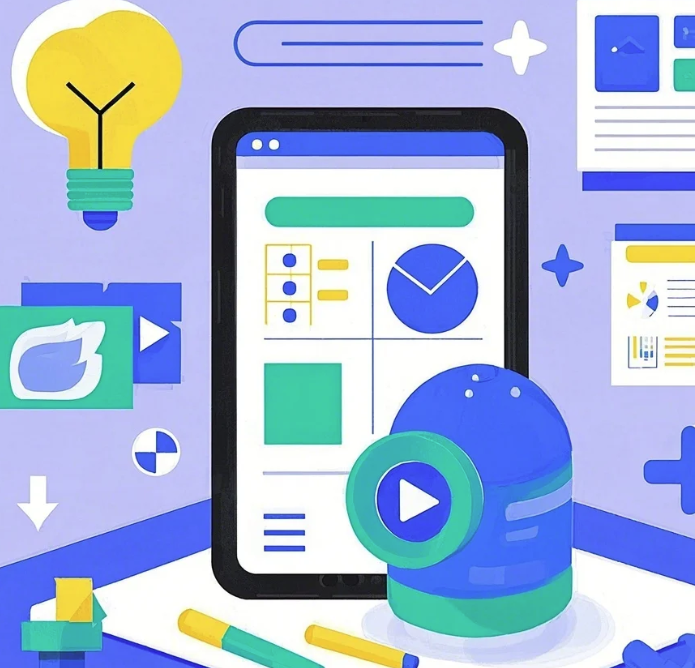
Why AI Tools Are Revolutionizing Graphic Design
AI tools are designed to simplify the design process, but they’re also pushing boundaries in ways we couldn’t have imagined a decade ago. Here’s what makes them so powerful:
Automated Design: AI can generate designs in seconds based on simple inputs.
Enhanced Creativity: Provides suggestions, templates, and ideas to spark inspiration.
Time Savings: Handles repetitive tasks like resizing, formatting, and color matching.
Accessibility: Makes professional-quality design achievable for beginners.
But the big question remains: are AI tools a blessing or a curse for graphic designers? Let’s dive into the best tools and find out.

The Best AI Tools for Graphic Designers in 2025
Here’s a list of the top AI-powered tools that are transforming graphic design this year:
1. Adobe Firefly
Adobe Firefly is Adobe’s AI-powered design tool, integrated into its Creative Cloud suite.
Key Features:
Generative AI: Create images, textures, and effects from text prompts.
Customizable Templates: AI generates editable templates tailored to your needs.
Color Palette Suggestions: Automatically matches colors to your project’s theme.
Pros:
Seamlessly integrates with Photoshop, Illustrator, and other Adobe tools.
Perfect for both beginners and professionals.
Regular updates with cutting-edge features.
Cons:
Requires a Creative Cloud subscription.
Learning curve for advanced features.
2. Canva AI
Canva AI is an extension of the popular design platform Canva, offering AI-powered features for graphic creation.
Key Features:
Magic Design: Instantly generates designs based on your input.
AI Image Editing: Remove backgrounds, enhance photos, and apply effects with one click.
Text-to-Image AI: Create unique visuals from text prompts.
Pros:
Extremely user-friendly, even for non-designers.
Affordable pricing starting at free.
Great for social media, presentations, and marketing materials.
Cons:
Limited advanced features for professional designers.
Templates can feel generic without customization.
3. Figma with AI Plugins
Figma, the collaborative design platform, now offers AI-powered plugins to enhance workflows.
Key Features:
Automated Layouts: AI arranges elements for optimal visual appeal.
Content Generation: AI writes placeholder text and suggests copy for designs.
Smart Prototyping: Predicts user interactions and generates prototypes automatically.
Pros:
Ideal for team collaboration and UI/UX design.
Integrates with popular tools like Slack and Jira.
Free plan available for small teams.
Cons:
Requires plugins for advanced AI features.
Best suited for digital design rather than print.
4. Runway ML
Runway ML is an AI-powered creative toolkit designed for graphic designers, video creators, and digital artists.
Key Features:
AI Image Generation: Create unique visuals from text prompts.
Video Editing: AI automates tasks like object removal and scene transitions.
Style Transfer: Apply artistic styles to images and videos instantly.
Pros:
Perfect for multimedia projects.
Highly customizable workflows.
Affordable pricing for individual creators.
Cons:
Requires high-quality inputs for the best results.
Limited support for traditional graphic design tasks.
5. DALL·E 2
DALL·E 2 by OpenAI is a groundbreaking AI tool that generates images from text prompts.
Key Features:
Text-to-Image Generation: Create stunning visuals from simple descriptions.
Image Editing: Modify existing images with AI-powered precision.
Creative Exploration: Generate multiple variations to spark inspiration.
Pros:
Ideal for concept art and brainstorming.
Easy to use with minimal learning curve.
Free credits available for new users.
Cons:
Limited control over detailed edits.
Best used as a supplementary tool rather than a primary design platform.
Head-to-Head Comparison: AI Tools vs Traditional Design Methods
1. Speed
AI Tools: Generate designs in minutes, saving hours of manual work.
Traditional Methods: Require more time for brainstorming, sketching, and execution.
Winner: AI Tools
2. Creativity
AI Tools: Provide inspiration and suggestions but may lack originality.
Traditional Methods: Allow for fully original and handcrafted designs.
Winner: Traditional Methods
3. Accessibility
AI Tools: Make professional-quality design accessible to beginners.
Traditional Methods: Require years of training and experience.
Winner: AI Tools
4. Control
AI Tools: Limited control over nuanced edits and complex projects.
Traditional Methods: Offer complete creative freedom and precision.
Winner: Traditional Methods
Are AI Tools Helping or Hurting Graphic Designers?
While AI tools are undeniably powerful, they’re not a replacement for human creativity. Here’s the truth:
Enhancing Efficiency: AI tools save time on repetitive tasks, allowing designers to focus on big-picture ideas.
Limiting Originality: Over-reliance on AI can lead to generic designs and a lack of personal touch.
The key is to use AI tools as a complement to your skills—not as a substitute. Combine the speed and convenience of AI with your unique creativity to produce truly exceptional work.
Tips for Choosing the Right AI Tools for Graphic Design
Define Your Needs: Are you looking for inspiration, automation, or advanced editing capabilities?
Test Before You Commit: Many AI tools offer free trials—use them to evaluate features.
Consider Your Budget: Some tools are free, while others require subscriptions.
Focus on Integration: Ensure the tool works seamlessly with your existing software.
Final Thoughts: Are AI Tools the Future of Graphic Design?
The rise of AI tools in 2025 is transforming the graphic design industry. From Adobe Firefly to DALL·E 2, these tools are making creativity more accessible, efficient, and exciting.
But while AI can automate tasks and spark inspiration, it’s up to designers to bring their unique vision to life. The future of graphic design lies in blending AI efficiency with human creativity, creating designs that are both innovative and authentic.
See More Content about AI tools
