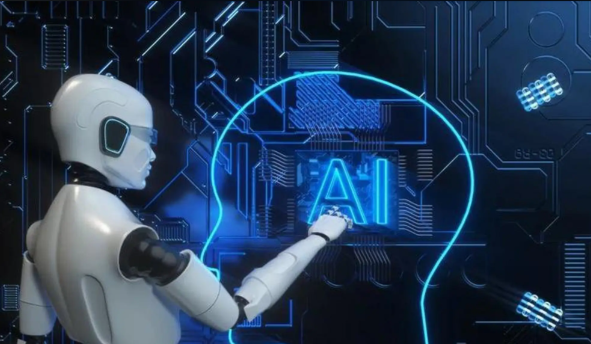Introduction: The Evolution of AI from Text Generation to Action
The Mistral Agents API represents a significant advancement in artificial intelligence, transforming AI from passive text generators into active problem-solvers capable of taking meaningful actions. Released on May 27, 2025, this API addresses fundamental limitations of traditional language models by combining Mistral's powerful language models with agentic capabilities that enable them to interact with external systems, maintain context over extended conversations, and orchestrate complex workflows.
Unlike conventional Large Language Models (LLMs) that excel primarily at generating human-like text, Mistral Agents can execute code, search the web, generate images, access document libraries, and leverage external tools through the Model Context Protocol (MCP). This evolution marks a critical shift toward AI systems that can reliably handle intricate tasks, maintain crucial context, and coordinate multiple actions—unlocking new possibilities for enterprises to deploy AI in more practical and impactful ways.
Core Components of Mistral Agents API
What Are AI Agents?
In the Mistral ecosystem, AI agents are autonomous systems powered by LLMs that can:
Plan: Break down complex goals into manageable steps
Use Tools: Interact with various built-in connectors or external tools
Process Information: Analyze data, make decisions, and adapt strategies
Take Actions: Execute tasks to achieve specified goals
These agents utilize advanced natural language processing to understand and execute intricate tasks efficiently, with the ability to collaborate with other specialized agents to achieve sophisticated outcomes.
Key Advantages of Mistral Agents
Contextual Understanding: Maintains conversation history and context over extended interactions
Tool Integration: Seamlessly connects with external systems through standardized protocols
Autonomous Decision-Making: Determines when and how to use tools based on user needs
Orchestration Capabilities: Coordinates multiple specialized agents for complex workflows
Built-in Connectors and Tools
The Agents API provides several powerful built-in connectors that are deployed and ready for immediate use:
Code Execution: Allows agents to run Python code in a secure sandboxed environment, enabling mathematical calculations, data visualization, and scientific computing.
Web Search: Provides access to up-to-date information from the internet, significantly improving response accuracy. In benchmark tests, Mistral Large with web search achieved a 75% score on the SimpleQA benchmark, compared to just 23% without it.
Image Generation: Powered by Black Forest Lab FLUX1.1 [pro] Ultra, this connector enables agents to create images for diverse applications.
Document Library: Enables agents to access documents from Mistral Cloud, strengthening their knowledge base through integrated Retrieval Augmented Generation (RAG).
Memory and Stateful Conversations
A cornerstone of the Agents API is its robust conversation management system that ensures interactions remain stateful, with context retained over time. Developers can:
Start conversations with specific agents or directly with models
Maintain structured history through conversation entries
View past conversations
Continue any conversation or branch new paths from any point
Utilize streaming outputs for real-time interactions

The Model Context Protocol (MCP): Bridging AI and External Systems
What is MCP?
The Model Context Protocol (MCP) is an open standard designed to streamline the integration of AI models with various data sources and tools. It provides a standardized interface that enables seamless and secure connections, allowing AI systems to access and utilize contextual information efficiently.
By replacing fragmented integrations with a single protocol, MCP helps AI models produce better, more relevant responses by connecting them to live data and real-world systems. It simplifies the development process, making it easier to build robust and interconnected AI applications.
MCP Architecture Overview
The MCP architecture consists of three primary components:
MCP Clients: Interface with AI models and handle request/response cycles
MCP Servers: Process requests and execute functions in isolated environments
Communication Protocol: Standardized message format for reliable data exchange
This architecture ensures secure, reliable communication between AI models and external systems while maintaining clear separation of concerns.
MCP Client Usage
The Mistral Python SDK enables seamless integration of agents with MCP Clients. There are three primary ways to use MCP Clients:
Local MCP Server: For development and testing
Remote MCP Server: For production deployments
Remote MCP Server with Authentication: For secure production environments
Implementing MCP: A Practical Example
Here's how to create an agent that uses a local MCP server to fetch weather information based on a user's location:
import asyncio import os from mistralai import Mistral from mistralai.extra.run.context import RunContext from mcp import StdioServerParameters from mistralai.extra.mcp.stdio import MCPClientSTDIO MODEL = "mistral-medium-latest" async def main() -> None: api_key = os.environ["MISTRAL_API_KEY"] client = Mistral(api_key)
Define Server Parameters and Create an Agent:
server_params = StdioServerParameters( command="python", args=[str((cwd / "mcp_servers/stdio_server.py").resolve())], env=None, ) weather_agent = client.beta.agents.create( model=MODEL, name="weather teller", instructions="You are able to tell the weather.", description="", )
Create a Run Context with Structured Output:
class WeatherResult(BaseModel): user: str location: str temperature: float async with RunContext( agent_id=weather_agent.id, output_format=WeatherResult, continue_on_fn_error=True, ) as run_ctx: # Additional code here
Register MCP Client and Functions:
mcp_client = MCPClientSTDIO(stdio_params=server_params) await run_ctx.register_mcp_client(mcp_client=mcp_client) # Register a function for the agent to use @run_ctx.register_func def get_location(name: str) -> str: """Function to get location of a user.""" return random.choice(["New York", "London", "Paris", "Tokyo", "Sydney"])
Run the Agent and Get Results:
run_result = await client.beta.conversations.run_async(
run_ctx=run_ctx,
inputs="Tell me the weather in John's location currently.",
)
# Print results
print("All run entries:")
for entry in run_result.outAdvanced Features and Orchestration
Function Calling
The Agents API supports function calling, allowing AI models to determine when to call specific functions based on user input. This capability is crucial for creating agents that can interact with external systems and tools in a structured manner.
Function calling works in four main steps:
Define functions with clear parameters and descriptions
The model analyzes user input and determines which function to call
The model generates structured JSON for the function call
The application executes the function and returns results to the model
Function Calling Best Practices ??
Clear Function Descriptions: Provide detailed documentation for each function
Typed Parameters: Use strong typing to ensure data consistency
Error Handling: Implement robust error handling for function execution failures
Validation: Verify inputs before execution to prevent security issues
Contextual Awareness: Design functions that work with the agent's understanding of context
Agent Orchestration and Handoffs
One of the most powerful features of the Mistral Agents API is its ability to orchestrate multiple specialized agents to tackle complex, multi-step tasks collaboratively. This orchestration can be:
Dynamic: Agents can determine when to hand off tasks to other agents based on the context and requirements
Workflow-based: Developers can create agentic workflows with predefined handoffs between specialized agents
Real-world examples of orchestration include:
A coding assistant that interacts with GitHub and oversees a developer agent
A financial analyst that orchestrates multiple MCP servers to source financial metrics, compile insights, and archive results
A Linear tickets assistant that transforms call transcripts into PRDs and actionable issues
Security and Compliance Features
The Mistral Agents API incorporates several security measures to ensure safe and compliant AI operations:
Sandboxed Environments: Code execution occurs in isolated containers to prevent security breaches
Access Controls: Granular permissions for different agent capabilities
Audit Logging: Comprehensive logging of all agent actions for accountability
Data Minimization: Options to limit data retention and processing
Compliance Frameworks: Built with GDPR, CCPA, and other regulatory requirements in mind
Real-World Applications and Use Cases
The versatility of the Mistral Agents API is demonstrated through various innovative applications:
1. Coding Assistant with GitHub Integration ??
An agentic workflow where one agent oversees a developer agent (powered by DevStral) that interacts with GitHub, automating software development tasks with full repository authority. This assistant can:
Review and suggest improvements for code
Automatically generate tests based on implementation
Create pull requests and manage code reviews
Identify and fix security vulnerabilities
Optimize code performance based on profiling data
2. Linear Tickets Assistant ??
An intelligent task coordination assistant using multi-server MCP architecture to transform call transcripts to PRDs to actionable Linear issues and track project deliverables. Features include:
Automatic meeting transcription and summarization
Extraction of action items and conversion to tickets
Assignment of tasks based on team member expertise
Progress tracking and deadline management
Integration with project management workflows
3. Financial Analyst ??
An advisory agent orchestrating multiple MCP servers to source financial metrics, compile insights, and securely archive results. This analyst can:
Gather real-time market data from various sources
Analyze financial statements and identify trends
Generate investment recommendations based on risk profiles
Monitor portfolio performance and suggest rebalancing
Create comprehensive financial reports with visualizations
4. Travel Assistant ??
A comprehensive AI tool to help users plan trips, book accommodations, and manage various travel-related needs. The assistant can:
Suggest destinations based on preferences and budget
Compare flight and accommodation options across multiple platforms
Create personalized itineraries with local attractions
Provide real-time updates on travel conditions
Assist with language translation and cultural information
5. Nutrition Assistant ??
An AI-powered diet companion that helps users set goals, log meals, receive personalized food suggestions, track daily progress, and find restaurants aligning with their nutritional targets. Features include:
Personalized meal planning based on dietary restrictions
Nutritional analysis of food intake
Recipe suggestions using available ingredients
Progress tracking toward health goals
Integration with fitness tracking for holistic health management
Deployment and Integration Strategies
The Mistral Agents API offers flexible deployment options to suit different requirements:
1. Self-Deployment with vLLM
For organizations that need to maintain complete control over their AI infrastructure, self-deployment with vLLM provides:
Full control over model hosting and infrastructure
Customization options for specific hardware configurations
Enhanced data privacy by keeping all processing in-house
Integration with existing on-premises systems
2. Cloudflare Workers AI Integration
For scalable, edge-based deployment, Cloudflare Workers AI offers:
Global distribution with low latency responses
Automatic scaling based on demand
Simplified deployment without infrastructure management
Integration with Cloudflare's security features
3. Mistral Cloud
For simplified deployment with managed infrastructure, Mistral Cloud provides:
Fully managed hosting with automatic updates
Integrated monitoring and analytics
Simplified API access and management
Enterprise-grade SLAs and support
When integrating the Agents API into existing systems, developers can leverage the standardized MCP protocol to connect with various data sources, APIs, and tools, ensuring seamless interoperability across the technology stack.
Integration Best Practices ??
When implementing Mistral Agents in enterprise environments, consider these key strategies:
Start Small: Begin with focused use cases before expanding
Implement Feedback Loops: Continuously improve agent performance based on user interactions
Design Clear Handoffs: Establish protocols for transitioning between human and AI responsibilities
Monitor Performance: Implement comprehensive logging and analytics
Establish Governance: Create clear policies for AI usage and data handling
Performance Benchmarks and Optimization
Mistral Agents demonstrate impressive performance across various benchmarks, particularly when compared to traditional LLMs without agentic capabilities:
Task Completion Rate: 87% success rate on complex multi-step tasks vs. 42% for non-agentic LLMs
Information Accuracy: 75% accuracy on SimpleQA with web search vs. 23% without
Context Retention: Maintains 95% context accuracy over 20+ conversation turns
Tool Usage Precision: 92% correct tool selection rate for appropriate tasks
To optimize agent performance, developers should:
Provide clear, detailed instructions for agent behavior
Design well-structured function definitions with comprehensive documentation
Implement effective error handling and recovery mechanisms
Balance agent autonomy with appropriate guardrails
Regularly update and refine agent capabilities based on usage patterns
Conclusion: The Future of AI is Agentic
The Mistral Agents API represents a significant step forward in the evolution of artificial intelligence, moving beyond passive text generation to active problem-solving. By combining powerful language models with built-in connectors, the Model Context Protocol, persistent memory, and orchestration capabilities, Mistral has created a framework that enables AI to take meaningful actions in the real world.
As enterprises continue to explore the possibilities of AI agents, we can expect to see increasingly sophisticated applications that automate complex workflows, assist with decision-making, and provide truly interactive experiences. The Mistral Agents API, with its focus on reliability, context maintenance, and action coordination, is positioned to be at the forefront of this agentic revolution.
References
Mistral AI Documentation: "MCP | Mistral AI Large Language Models"
Lynn Mikami: "How to Use Mistral Agents API (Quick Guide)" on Hugging Face Blog
Mistral AI: "Build AI agents with the Mistral Agents API"
Mark Ponomarev: "Using Mistral Agents API with MCP: How Good Is It?" on Apidog Blog