In the digital age, efficient note-taking is crucial for managing information and enhancing productivity. ChatGPT, an AI language model developed by OpenAI, can assist in this task by helping you organize thoughts, summarize content, and keep track of important details. But how exactly can you make ChatGPT take notes effectively?

This comprehensive guide will walk you through the process of using ChatGPT for note-taking. We’ll explore various methods, tools, and tips to ensure that you can leverage ChatGPT to enhance your productivity. By the end of this article, you’ll have a clear understanding of how to integrate ChatGPT into your note-taking routine.
Before diving into the specifics of how to use ChatGPT for note-taking, it’s essential to understand what ChatGPT can do in this context.
ChatGPT excels at processing and generating human-like text, making it ideal for summarizing information, organizing ideas, and creating structured notes. It can help distill complex information into concise, manageable formats.
While ChatGPT is a powerful tool, it does have limitations. It may not always capture nuances or context-specific details, so users should verify and refine the notes generated for accuracy and completeness.
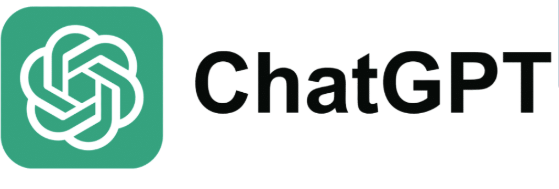
To effectively use ChatGPT for note-taking, you need to follow a structured approach. Here’s how you can do it:
The first step is to ensure you have the right setup to facilitate note-taking with ChatGPT.
OpenAI’s GPT-3 Playground: Use OpenAI’s official interface for direct interaction with ChatGPT.
Third-Party Applications: Tools like Notion, Evernote, or Microsoft OneNote can integrate with ChatGPT via APIs or plugins to enhance functionality.
Organize Content: Gather the information you need to take notes on, whether it’s from a lecture, meeting, or research material.
Define Objectives: Clearly outline what you want to achieve with your notes, such as summarizing key points or capturing detailed information.
Once your setup is ready, you can start using ChatGPT to take notes. Here’s how:
Provide Clear Prompts: When inputting information into ChatGPT, use clear and specific prompts to guide the note-taking process. For example, “Summarize the main points of this article” or “List the key takeaways from this meeting.”
Ask for Bullet Points: Request ChatGPT to format the notes in bullet points for clarity and easy reference.
Organize by Topic: If covering multiple topics, ask ChatGPT to categorize the notes accordingly.
Check for Accuracy: Review the notes generated by ChatGPT to ensure they accurately reflect the information.
Edit for Clarity: Make any necessary edits to improve clarity and coherence.
To maximize the benefits of using ChatGPT for note-taking, consider incorporating additional tools and techniques.
API Connections: Connect ChatGPT with productivity tools like Zapier to automate the note-taking process and sync notes across platforms.
Plugins and Extensions: Explore browser extensions or plugins that facilitate easier interaction between ChatGPT and your note-taking applications.
Add Diagrams or Charts: While ChatGPT focuses on text, complement your notes with visuals to enhance understanding and retention.
Use Highlighting: Highlight key points or important information to make your notes more dynamic and engaging.

Leveraging ChatGPT for note-taking offers several advantages that can enhance your productivity and information management.
ChatGPT can process and summarize information quickly, allowing you to take notes efficiently without missing key details.
By using ChatGPT, you can maintain consistency in your notes, ensuring that they are well-organized and easy to reference.
ChatGPT allows for flexible and customizable note-taking, enabling you to tailor the notes to suit your specific needs and preferences.
Using ChatGPT for note-taking can transform the way you manage and organize information. By setting up the right tools, interacting effectively with ChatGPT, and enhancing the process with integrations and techniques, you can create comprehensive and structured notes that improve your productivity.
Whether you’re a student, professional, or lifelong learner, integrating ChatGPT into your note-taking routine will help you capture and retain valuable information with ease. Remember to review and refine the notes generated to ensure they meet your standards and objectives.