If you’ve ever wondered, “Can I turn ChatGPT into a dating sim?”, the answer is yes! ChatGPT, OpenAI’s powerful conversational AI, is incredibly versatile—so much so that it can be transformed into an interactive dating simulator. Whether you’re a fan of visual novels, looking for a fun way to pass the time, or simply curious about how far AI can go, creating a dating sim experience with ChatGPT is easier than you think.

In this guide, we’ll break down how to turn ChatGPT into a dating sim, including how to craft engaging prompts, customize character personalities, and even incorporate branching storylines. By the end, you’ll have a fully interactive, AI-powered dating sim experience that you can enjoy from the comfort of your device.
What Is a Dating Sim?
A dating sim (short for dating simulation) is a type of interactive game where players engage in conversations and build relationships with virtual characters. These games often include branching storylines, character development, and multiple endings based on the player’s choices.
With ChatGPT’s ability to generate dynamic, context-aware responses, it can simulate the conversational and decision-making aspects of a dating sim. While it won’t provide visuals like traditional dating sims, the text-based interactions can be just as engaging.
Why Use ChatGPT as a Dating Sim?
Turning ChatGPT into a dating sim has several unique advantages:
1. Customization
You can create characters, storylines, and scenarios that are completely tailored to your preferences.
2. Replayability
ChatGPT’s responses are dynamic, meaning no two conversations will be exactly the same.
3. Accessibility
Unlike traditional dating sims that require coding or game development skills, ChatGPT allows anyone to create an interactive experience with just a few well-crafted prompts.
4. Fun and Creativity
It’s a great way to explore creative writing, storytelling, and character design in an interactive format.
How to Turn ChatGPT into a Dating Sim
Here’s a step-by-step guide to creating your own ChatGPT-powered dating sim:
Step 1: Define the Concept of Your Dating Sim
Before you start, think about the overall theme and setting of your dating sim.
Questions to Consider:
What’s the setting? Is it a high school, a fantasy world, a coffee shop, or something else?
Who are the characters? How many potential love interests will there be, and what are their personalities?
What’s the tone? Will it be lighthearted and comedic, dramatic and emotional, or something in between?
Example Concept:
Setting: A cozy bookstore in a small town.
Characters:
Alex: A shy but kind-hearted bookworm.
Riley: A confident and witty barista.
Sam: A mysterious traveler with a love for poetry.
Tone: Romantic with a touch of humor.
Step 2: Create Character Profiles
To make your dating sim engaging, each character should have a distinct personality, background, and set of interests.
What to Include in a Character Profile:
Name: The character’s name.
Personality Traits: Are they shy, outgoing, sarcastic, or serious?
Backstory: A brief history that explains their motivations and quirks.
Likes and Dislikes: What do they enjoy or avoid?
Dialogue Style: How do they speak? Formal, casual, or full of slang?
Example Character Profile:
Name: Alex
Personality Traits: Shy, thoughtful, and a bit awkward.
Backstory: Grew up in the town and dreams of becoming a novelist.
Likes: Classic literature, quiet evenings, and tea.
Dislikes: Crowds and loud noises.
Dialogue Style: Soft-spoken and polite, with occasional nervous laughter.
Step 3: Craft the Perfect Prompt for ChatGPT
ChatGPT works best when given clear and detailed prompts. To turn it into a dating sim, you’ll need to set the scene and establish the characters’ roles.
Example Prompt:
“You are a character in a dating sim set in a cozy bookstore. Your name is Alex, and you are a shy, thoughtful bookworm who loves classic literature. The player has just walked into the bookstore and started a conversation with you. Respond to the player’s questions and comments in character, and let the conversation flow naturally. If the player shows interest in your favorite books, open up more about yourself.”
Tips for Writing Prompts:
Be specific about the setting and characters.
Include instructions for how ChatGPT should respond (e.g., stay in character, use a specific tone).
Encourage ChatGPT to create branching dialogue based on the player’s input.
Step 4: Add Branching Storylines
One of the hallmarks of a dating sim is the ability to make choices that influence the outcome. While ChatGPT doesn’t inherently support branching storylines, you can simulate this by guiding the conversation with follow-up prompts.
How to Create Branching Dialogue:
Present the player with choices:
“Alex smiles nervously. ‘So, what kind of books do you like?’Mystery novels.
Science fiction.
I’m not much of a reader.”
Based on the player’s choice, continue the conversation accordingly:
Choice 1: “Alex’s eyes light up. ‘Oh, I love mysteries too! Have you read Agatha Christie?’”
Choice 2: “Alex tilts their head thoughtfully. ‘Science fiction is fascinating. I’ve always been curious about Asimov’s work.’”
Choice 3: “Alex chuckles softly. ‘That’s okay. Maybe I can recommend something to get you started?’”
Step 5: Iterate and Refine the Experience
Once you’ve set up your dating sim, test it out and make adjustments as needed.
What to Look For:
Are the characters engaging and consistent?
Does the conversation flow naturally?
Are the choices meaningful and impactful?
You can always tweak the prompts, character profiles, or branching dialogue to improve the experience.
Tools to Enhance Your ChatGPT Dating Sim
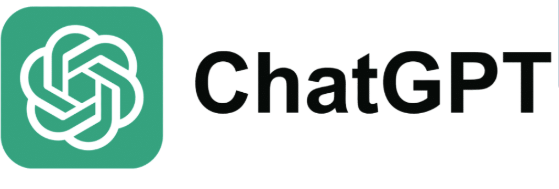
While ChatGPT is the core of your dating sim, you can pair it with other tools to enhance the experience:
Twine: A free tool for creating interactive, text-based games. Use it to add visuals and structure to your dating sim.
Discord Bots: Integrate ChatGPT into a Discord server to create a multiplayer dating sim experience.
AI Dungeon: A platform for interactive storytelling that can complement ChatGPT’s capabilities.
Tips for Making Your ChatGPT Dating Sim More Immersive
Use Descriptive Language: Set the scene with vivid descriptions of the environment and characters.
Incorporate Humor: Lighthearted moments can make the experience more enjoyable.
Add Challenges: Introduce obstacles or mini-games to keep the player engaged.
Keep It Dynamic: Update your prompts and scenarios regularly to keep the experience fresh.
FAQs About Turning ChatGPT into a Dating Sim
1. Can ChatGPT Handle Multiple Characters?
Yes, ChatGPT can simulate multiple characters. Just include clear instructions in your prompt about how each character should behave and interact.
2. Do I Need Programming Skills?
No programming skills are required to use ChatGPT as a dating sim. However, tools like Twine or Discord bots can add complexity if you’re comfortable with basic coding.
3. Is ChatGPT Free to Use?
The basic version of ChatGPT is free, but you may need a ChatGPT Plus subscription for more advanced features or longer conversations.
Conclusion: Create Your Own AI-Powered Dating Sim with ChatGPT

Turning ChatGPT into a dating sim is not only possible but also incredibly fun and rewarding. With its ability to generate dynamic, context-aware responses, ChatGPT brings your characters and storylines to life in a way that feels interactive and engaging.
By following the steps outlined in this guide, you can design a fully customized dating sim experience that reflects your creativity and preferences. So, why wait? Start building your ChatGPT-powered dating sim today and see where the story takes you!
