When it comes to designing a mobile application, paper prototyping is one of the most effective ways to map out your ideas, test user flows, and visualize the user interface before diving into full development. But what if you could make this process even faster and more efficient? Enter ChatGPT, OpenAI’s AI-powered assistant that can help you brainstorm, refine, and streamline your paper prototyping process.

In this article, we’ll explore how to use ChatGPT for paper prototyping a mobile application, step by step. Whether you’re a UX designer, a product manager, or an entrepreneur with no design experience, ChatGPT can be a game-changer for your mobile app design process.
What Is Paper Prototyping for Mobile Applications?
Before diving into how ChatGPT can help, let’s quickly define paper prototyping.
Paper prototyping is a low-fidelity design method where you sketch out the screens, features, and workflows of your mobile application on paper. It’s a quick and cost-effective way to test ideas, gather feedback, and iterate on your design before committing to high-fidelity tools like Figma, Sketch, or Adobe XD.
Why Use ChatGPT for Paper Prototyping?
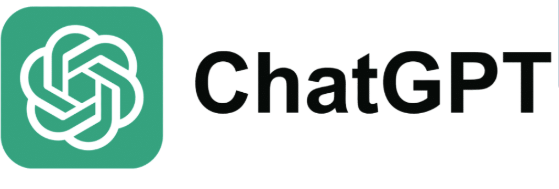
Paper prototyping is already simple, so why involve ChatGPT? Here’s why:
Idea Generation: ChatGPT can help you brainstorm app features, layouts, and workflows.
User Flow Mapping: It can assist in outlining the steps users will take to complete tasks in your app.
Content Suggestions: ChatGPT can generate placeholder text, button labels, and error messages.
Feedback Analysis: It can help you analyze user feedback and suggest improvements.
Efficiency: ChatGPT speeds up the brainstorming and planning phase, so you can focus on sketching and testing.
How to Use ChatGPT for Paper Prototyping a Mobile Application: Step-by-Step Guide
Let’s break down how ChatGPT can assist you at every stage of the paper prototyping process.
1. Brainstorming App Ideas and Features
The first step in any design process is defining what your app does and what features it will include. ChatGPT can help you brainstorm innovative ideas and refine your concept.
How to Use ChatGPT for Idea Generation:
Prompt: “I want to create a mobile app for fitness tracking. Can you suggest some unique features?”
Example Output:
AI-generated personalized workout plans.
A social feature to challenge friends to fitness goals.
Integration with wearables for real-time tracking.
Gamification elements like badges and leaderboards.
Prompt: “Help me brainstorm features for a mobile app that simplifies grocery shopping.”
Example Output:
Smart shopping list that organizes items by store layout.
Barcode scanner to compare prices.
Recipe suggestions based on items in your cart.
Pro Tip: Use ChatGPT to generate a list of features, then prioritize them based on your app’s target audience and goals.
2. Defining User Flows
User flows are the backbone of any app design. They outline how users navigate through your app to complete specific tasks. ChatGPT can help you map out these flows in detail.
How to Use ChatGPT for User Flow Mapping:
Prompt: “Outline the user flow for signing up and logging into a fitness app.”
Example Output:
Enter email and password.
Option to reset password if forgotten.
Enter email, name, and password.
Confirm email via a verification link.
Set fitness goals and preferences.
User opens the app and sees a welcome screen with two options: Sign Up or Log In.
If the user selects Sign Up:
If the user selects Log In:
Redirect to the home dashboard.
Prompt: “Help me design the user flow for adding an item to a shopping list in my app.”
Example Output:
User taps the “Add Item” button on the home screen.
A pop-up appears with a text field to type the item name.
Option to select a category (e.g., fruits, dairy, snacks).
User clicks “Save,” and the item is added to the list.
Pro Tip: Once ChatGPT provides the user flow, sketch it on paper to visualize the steps.
3. Generating Content for Your Prototype
One of the most overlooked parts of paper prototyping is the content—button labels, placeholder text, and error messages. ChatGPT can generate this for you, saving time and ensuring consistency.
How to Use ChatGPT for Content Suggestions:
Prompt: “Suggest button labels for a mobile app home screen with these features: tracking steps, starting a workout, and viewing progress.”
Example Output:
“Track Steps”
“Start Workout”
“View Progress”
Prompt: “Write placeholder text for a search bar in a grocery shopping app.”
Example Output:
“Search for items or recipes…”
Prompt: “Provide error messages for a login screen.”
Example Output:
“Invalid email or password. Please try again.”
“Password must be at least 8 characters long.”
“Email address not found. Sign up instead?”
Pro Tip: Use ChatGPT to create multiple content options, then test them with users to see which resonates best.
4. Refining and Iterating Your Prototype
Once you’ve sketched your prototype, you’ll likely gather feedback from users or team members. ChatGPT can help you analyze this feedback and suggest improvements.
How to Use ChatGPT for Feedback Analysis:
Prompt: “Here’s some feedback from users about my app prototype: [Insert Feedback]. What improvements should I make?”
Example Output:
Simplify the navigation by reducing the number of steps to complete a task.
Make the buttons larger for better accessibility.
Add a progress indicator to show users where they are in the flow.
Prompt: “Users said the onboarding process is too long. How can I make it shorter while keeping it effective?”
Example Output:
Combine multiple steps into a single screen.
Allow users to skip non-essential steps and revisit them later.
Use visuals or videos to replace lengthy text explanations.
5. Documenting the Prototype for Development
Once your paper prototype is finalized, you’ll need to document it so developers can turn it into a functional app. ChatGPT can help you create detailed documentation.
How to Use ChatGPT for Documentation:
Prompt: “Write documentation for the login screen of a fitness app prototype.”
Example Output:
Login Screen DocumentationValidate email format.
Display error message if credentials are incorrect.
Redirect to the home screen upon successful login.
Email input field with placeholder text: “Enter your email.”
Password input field with placeholder text: “Enter your password.”
“Log In” button (primary action).
“Forgot Password?” link (secondary action).
Elements:
Functionality:
Pro Tip: Use ChatGPT to create a comprehensive document with screen-by-screen details for your development team.
Benefits of Using ChatGPT for Paper Prototyping

Faster Brainstorming: Generate ideas and user flows in minutes.
Consistency: Ensure uniform content across all screens.
Cost-Effective: Save time and resources by streamlining the early design process.
Collaboration: Share ChatGPT-generated outputs with your team for feedback and iteration.
FAQs About Using ChatGPT for Paper Prototyping
1. Can ChatGPT Replace Traditional UX Design Tools?
No, ChatGPT is a complementary tool that enhances the brainstorming and planning phases. You’ll still need tools like Figma or Sketch for high-fidelity designs.
2. Is ChatGPT Suitable for Beginners in UX Design?
Absolutely! ChatGPT simplifies complex tasks, making it accessible even for those with no prior design experience.
3. Can ChatGPT Generate Visual Designs?
No, ChatGPT focuses on text-based outputs like user flows, content, and documentation. For visuals, you’ll need design tools.
Conclusion: Why ChatGPT Is a Must-Have for Paper Prototyping
Using ChatGPT for paper prototyping a mobile application is a smart way to speed up your design process, generate creative ideas, and ensure consistency. From brainstorming features to mapping user flows and creating content, ChatGPT can assist at every stage of the prototyping process.
While it’s not a replacement for traditional design tools, ChatGPT is a powerful addition to your toolkit, especially for the early stages of app design. Whether you’re a seasoned designer or a beginner, ChatGPT can help you bring your mobile app ideas to life more efficiently.
See More Content about AI tools
