Hey creators! ?? Ready to revolutionize your video production game? Meet Lightricks LTXV-13B, the game-changing AI video model that cranks out 4K masterpieces in seconds—no Hollywood budget required. Whether you're a TikTok pro or a weekend filmmaker, this open-source tool slashes costs, slashes time, and supercharges creativity. Buckle up for a deep dive into how to master 4K video generation like a pro!
Why LTXV-13B is a Game-Changer for 4K Video
The LTXV-13B AI video model isn't just another tool—it's a revolution. Here's why creators are losing their minds:
Lightning-Fast 4K Output
? Forget waiting hours for renders. LTXV-13B generates 4K/60fps videos in under 12 seconds—that's 30x faster than competitors like Runway or Pika .? Test it yourself: Type “a cyberpunk cityscape at sunset” and watch it materialize in real-time.
Runs on Your Old Gaming Rig
? No need for $10k enterprise GPUs. The model optimizes memory usage, letting you run 4K videos on RTX 3060/4090 laptops .? Bonus: Lower hardware costs mean more budget for coffee (or that fancy mic). ?
Pro-Level Control Without the Studio
? Adjust camera angles, add dynamic zooms, or tweak lighting with sliders. Need a slow-motion close-up? Done in 3 clicks.? Example: Turn a shaky smartphone clip into buttery-smooth cinematic footage.
Step-by-Step: How to Generate 4K Magic with LTXV-13B
Step 1: Set Up Your Workspace
? Hardware: Install the latest NVIDIA drivers (CUDA 12+ required).
? Software: Use ComfyUI (free and open-source) for seamless integration. Download the LTXV-13B plugin from Hugging Face .
? Pro Tip: Allocate 12GB+ VRAM for smooth 4K rendering.
Step 2: Craft Your Prompt Like a Pro
? Structure: Start with subject + action + style.
? Bad: “A dog running.”
? Good: “A fluffy Samoyed puppy chasing butterflies through a sunflower field, Studio Ghibli-inspired animation, ultra-detailed 4K.”
? Use negative prompts to avoid glitches: “blurry, deformed hands, low contrast.”
Step 3: Fine-Tune Parameters for 4K Perfection
| Parameter | Recommended Value | Impact |
|---|---|---|
| Resolution | 3840x2160 | Ensures crisp 4K output |
| Steps | 50-70 | Balances quality and speed |
| CFG Scale | 7-9 | Controls creativity vs. prompt adherence |
Example: Crank up CFG to 10 for hyper-realistic skin textures.
Step 4: Generate & Edit
? Hit “Render” and grab a snack. LTXV-13B's multiscale rendering builds scenes layer-by-layer, avoiding pixelation .
? Post-process with DaVinci Resolve: Add color grading or motion blur for extra polish.
Step 5: Export & Monetize
? Platforms: TikTok/Instagram prefer 1080p, but upload 4K for YouTube/Reels.
? Trend Alert: Use AI-generated “digital twins” of influencers for sponsored collabs.
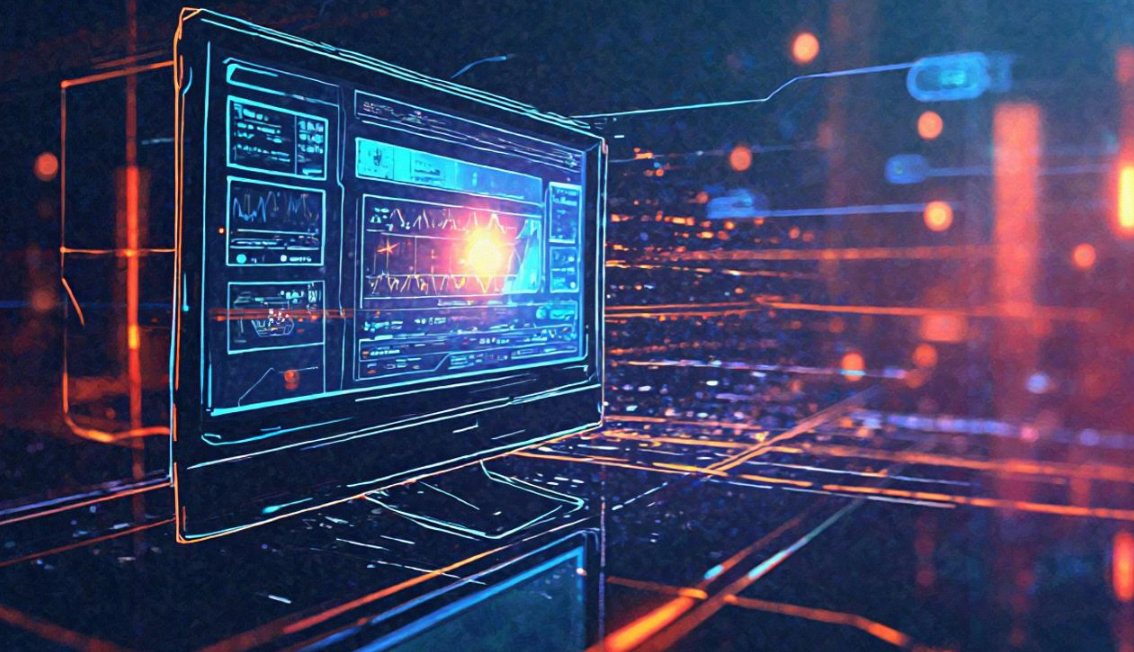
5 Mind-Blowing Use Cases for LTXV-13B
TikTok Shorts That Go Viral
? Generate 10+ 15-second clips daily. Try “ASMR rain sounds with neon cyberpunk visuals.”Stop-Motion Animation on Steroids
? Turn hand-drawn sketches into fluid 4K animations. See example: YouTube tutorial.Product Demos Without a Camera
? Showcase jewelry or gadgets in hyper-realistic 4K scenes. Zero lighting setup needed.Educational Content
? Create explainer videos for complex topics (e.g., quantum physics in a cartoon universe).Therapeutic Visuals
? Design calming nature scenes (e.g., auroras over mountains) for mindfulness apps.
Troubleshooting: Fix Common LTXV-13B Hiccups
? Problem: “Out of Memory” errors.
? Fix: Lower resolution to 2560x1440 or use --low_vram mode.
? Problem: Flickering animations.
? Fix: Add “motion blur” to your prompt or reduce steps to 30.
? Problem: Ugly color banding.
? Fix: Post-process with DaVinci Resolve's noise reduction tools.
The Future of 4K Video? It's Here.
LTXV-13B isn't just a tool—it's a movement. By democratizing 4K video creation, Lightricks is empowering a new wave of indie creators. Whether you're editing vlogs, crafting ads, or experimenting with AI art, this model is your golden ticket to professional-grade results.








