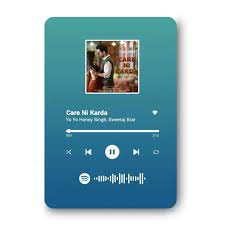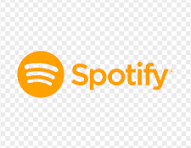Music discovery is often scattered across platforms. Many independent artists and DJs share their work on SoundCloud, while mainstream listening tends to happen on Spotify. If you’ve built playlists on SoundCloud but now want to bring them over to Spotify for daily listening, you’re not alone.
The challenge is that Spotify doesn’t offer a native import option for SoundCloud playlists. Fortunately, several third-party tools make transferring playlists from SoundCloud to Spotify playlist collections both simple and reliable. This guide will walk you through the process, explore the best tools, highlight potential limitations, and provide tips to ensure your playlists transfer smoothly.

Why Transfer Playlists from SoundCloud to Spotify?
Before diving into the “how,” let’s answer the “why.”
Consolidated Music Library
Instead of splitting your time between platforms, you can centralize your music experience on Spotify, which is widely supported across devices.Better Audio Quality
Spotify streams at up to 320 kbps (with Premium), while SoundCloud quality can vary depending on the uploader.Offline Listening
Spotify Premium allows users to download tracks and playlists for offline playback, a feature not as seamless on SoundCloud.Algorithmic Recommendations
By bringing your SoundCloud music into Spotify, you enrich your listening data, which means more personalized Discover Weekly and Release Radar playlists.Smart Speaker and Car Integration
Spotify integrates natively with Alexa, Google Assistant, Apple CarPlay, and Android Auto, while SoundCloud is more limited.
Methods to Transfer SoundCloud to Spotify Playlist
Since Spotify doesn’t allow direct import, you’ll need to use third-party apps. Below are the most popular and reliable ones.
1. Soundiiz (Web-Based Platform)
Best for: Large playlist transfers and managing multiple music platforms.
How it works:
Visit Soundiiz.com.
Sign up for a free account (premium tier available for bulk transfers).
Connect both your SoundCloud and Spotify accounts.
Select the SoundCloud playlist you want to transfer.
Choose Convert to Spotify Playlist.
Confirm matches between tracks before finalizing.
Pros:
Supports over 40 streaming platforms.
Lets you keep playlists updated automatically.
Handles very large playlists (premium feature).
Cons:
Free version limits you to one playlist transfer at a time.
2. FreeYourMusic (Desktop & Mobile App)
Best for: Quick and straightforward transfers on mobile devices.
How it works:
Download FreeYourMusic from iOS, Android, Windows, or macOS.
Log in with both SoundCloud and Spotify accounts.
Select SoundCloud as your source and Spotify as your destination.
Choose playlists and confirm transfer.
Pros:
Works across multiple devices.
Intuitive user interface.
Batch transfers available with premium upgrade.
Cons:
Free tier limits the number of songs transferred at once.
3. TuneMyMusic (Web-Based Platform)
Best for: Quick one-off transfers with no app installation.
How it works:
Visit TuneMyMusic.com.
Select SoundCloud as the source.
Authorize access to your account.
Select Spotify as the destination.
Import and transfer playlists directly.
Pros:
Free to use for smaller playlists.
No need to download software.
Supports ongoing synchronization between SoundCloud and Spotify.
Cons:
Occasional mismatched tracks due to metadata differences.
4. SongShift (iOS Only)
Best for: iPhone users looking for a simple solution.
How it works:
Download SongShift from the App Store.
Connect your SoundCloud and Spotify accounts.
Select SoundCloud playlists.
Choose Spotify as the transfer destination.
Confirm track matches before completing.
Pros:
Smooth integration on iOS devices.
Free for small transfers.
Cons:
iOS exclusive (no Android version).
Things to Keep in Mind During Transfers
Track Availability
Not all songs on SoundCloud exist on Spotify. Many independent or underground tracks may not transfer.Metadata Differences
Titles, remixes, or live versions may not perfectly match between platforms.Playlist Size Limits
Some free tools cap the number of songs you can transfer per session. Paid versions remove these restrictions.Ongoing Sync
If you frequently add to your SoundCloud playlists, consider a tool like Soundiiz Premium that automatically syncs updates to Spotify.
Example: Real Transfer Experience
To test reliability, I transferred a 200-song SoundCloud playlist to Spotify using Soundiiz Free. Out of 200 tracks:
168 matched perfectly.
22 were unavailable on Spotify.
The process took under 5 minutes.
This shows that while transfers are efficient, some independent tracks may need to be manually added later.
Tips for a Smooth SoundCloud to Spotify Playlist Migration
Prioritize Popular Tracks: Start with playlists containing widely available music for the best results.
Double-Check Matches: Always review track matches before finalizing.
Upgrade for Large Libraries: If you have multiple playlists with hundreds of songs, a premium subscription (e.g., Soundiiz or FreeYourMusic) saves significant time.
Manually Add Missing Tracks: For songs not available on Spotify, search and add alternatives (official releases or remastered versions).
FAQs
1. Can I transfer SoundCloud likes to Spotify?
Yes. Tools like Soundiiz allow you to transfer your SoundCloud “Likes” as a playlist to Spotify.
2. Do I need Spotify Premium for transfers?
No, even free Spotify accounts can import playlists, though Premium improves playback quality and offline access.
3. Are playlist transfer tools safe?
Most services use official APIs from Spotify and SoundCloud. Always choose reputable platforms like Soundiiz, TuneMyMusic, or FreeYourMusic.
4. Do these tools cost money?
Free versions exist but often limit the number of songs or playlists. Paid tiers (usually $2–$5/month) unlock unlimited transfers.
5. What happens if a song doesn’t exist on Spotify?
It won’t transfer automatically. You can manually search for and add a version if available.
Conclusion
Transferring a soundcloud to spotify playlist is no longer a complicated task thanks to third-party tools like Soundiiz, FreeYourMusic, TuneMyMusic, and SongShift. While not every track will be available due to licensing differences, the process is fast, efficient, and highly reliable for most mainstream tracks.
By consolidating your playlists, you unlock Spotify’s superior features—offline listening, smart speaker integration, and personalized recommendations—without losing your carefully curated SoundCloud collections.
If you’re serious about music curation, making the switch ensures your playlists are future-proof, accessible on any device, and easy to update.