Most AI image tools operate like a vending machine: you insert a text prompt, wait, and hope the result matches your vision. This "prompt-and-wait" cycle can be powerful, but it lacks the fluidity of true creation. What if you could sculpt an image with AI as if it were digital clay, seeing your ideas come to life instantly with every brushstroke and color choice? This is the revolutionary promise of Krea, a real-time generative AI platform that transforms the creative process from a series of commands into a dynamic, interactive conversation.
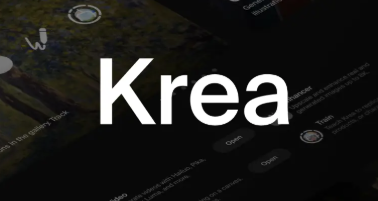
The Visionary Behind the Canvas: The Story of Krea
Krea was founded by Victor Perez, a visionary at the intersection of design, art, and artificial intelligence. The company's philosophy is not to replace human artists but to build tools that augment their creativity, acting as a powerful co-pilot in the creative journey. This human-centric approach is woven into the fabric of the platform, prioritizing intuitive interaction and user control above all else.
The team behind Krea recognized a fundamental gap in the generative AI market. While models were becoming incredibly powerful, the interface for interacting with them remained static and indirect. Their mission was to close this gap, creating an experience that feels less like programming and more like painting or sculpting.
This deep understanding of the creative workflow gives Krea its authoritative edge. They aren't just AI engineers; they are designers and artists building tools for their own community. This focus on creating a fluid, responsive, and empowering user experience is what makes Krea not just another tool, but a new creative medium.
What is Krea? Beyond Generation, Towards Creation
Krea is a web-based, multimodal AI interface that allows users to generate images and videos in real-time. Launched into open beta in late 2023, it quickly captured the attention of the creative world with its unique, canvas-based approach. Instead of just relying on a text prompt, users can draw shapes, add colors, place images, and even use their webcam to guide the AI, with the final image updating instantly to reflect every change.
This real-time feedback loop is the platform's defining characteristic. It transforms the creative process from a linear sequence of steps into an organic, exploratory dance. You can "nudge" the AI in a certain direction, see the result, and immediately adjust your input, fostering a sense of discovery and play that is often missing from other tools.
At its core, Krea is a comprehensive creative suite. It combines real-time generation, a powerful image upscaler, custom AI model training, and video animation tools into a single, cohesive platform. It's an all-in-one studio for concept artists, designers, and anyone looking to explore the boundaries of AI-powered creativity.
Here Is The Newest AI ReportThe Core Features of Krea: Your Interactive AI Studio
Krea's power comes from a set of deeply integrated features that work together to provide unparalleled creative control. Let's explore the pillars that make this platform a game-changer.
Real-Time Generation: Sculpting with AI on the Krea Canvas
This is the heart of Krea. On the real-time canvas, you have a set of simple geometric shapes and a color palette. When you place a shape on the canvas—say, a blue circle at the top and a green rectangle at the bottom—and pair it with a prompt like "serene landscape," the AI instantly generates an image with a blue sky and green fields. If you move the circle, the sun or moon moves in the generated image. It’s a direct, one-to-one manipulation of the AI's imagination.
AI Model Training: Teach Krea Your Unique Style
For artists and brands who need to maintain a consistent aesthetic, Krea offers a powerful custom AI training feature. Users can upload a collection of images—their own artwork, product photos, or brand assets—and train a personalized model. Once trained, this model can generate new images that perfectly match the source style, ensuring brand consistency or artistic coherence across a project.
Enhance and Upscale: From Doodle to Masterpiece with Krea
Krea includes a state-of-the-art upscaling and enhancement tool. It can take a low-resolution image, a blurry photo, or even a simple doodle and intelligently add stunning detail, transforming it into a high-resolution, photorealistic masterpiece. You can control the level of enhancement, allowing you to add subtle polish or completely reimagine the source image with incredible fidelity.
AI Video and Animation: Bringing Your Krea Creations to Life
Static images are just the beginning. Krea also provides tools to animate your creations. By uploading an image and providing a text prompt describing the desired motion (e.g., "gentle wind blowing through the trees"), the platform can generate a short video clip. This feature allows users to add a dynamic layer to their work, creating mesmerizing, subtly moving scenes from their static generations.
How to Use Krea's Real-Time Generator: A Step-by-Step Tutorial
Diving into Krea's real-time canvas is an intuitive and rewarding experience. Here’s a simple guide to get you started.
Step 1: Sign Up and Navigate to the Real-Time Canvas
First, create a free account on the Krea website. Once logged in, find and click on the "Real-time generation" tool from the main dashboard to open the interactive canvas.
Step 2: Write Your Text Prompt
At the bottom of the screen, you'll find the prompt box. Start by writing a description of the scene you envision. For example, let's use: `A futuristic city with flying cars at sunset, cinematic, highly detailed.`
Step 3: Use Shapes and Brushes to Guide the AI
On the left, you have a toolbar with shapes and a brush. Select a shape, like a rectangle, and draw it across the bottom of the canvas. Select a color, like dark grey, to represent the city buildings. Now, add some small yellow circles in the sky area. You will see the AI instantly interpret these as buildings and lights or vehicles in your futuristic city.
Step 4: Adjust AI Strength and Refine in Real-Time
There is a slider for "AI Strength." A lower value will make the output adhere more closely to your simple shapes and colors, while a higher value will give the AI more creative freedom to interpret them. Adjust this slider, move your shapes, and change their colors. Watch how the generated image on the right morphs and evolves with every single change you make.
Step 5: Enhance and Save Your Creation
Once you have a result you love, you can click the "Enhance" button. This will take your real-time generation and upscale it, adding a massive amount of detail and clarity. From there, you can save your final, high-resolution masterpiece.
Krea vs. The Competition: A New Paradigm of Interaction
Krea isn't just an alternative to tools like Midjourney or Runway; it represents a fundamentally different approach to AI creation.
| Aspect | Krea | Midjourney | Runway ML |
|---|---|---|---|
| Interaction Model | Real-time, interactive canvas. A continuous feedback loop between user input and AI output. | Prompt-based generation via Discord. A discrete, command-and-response workflow. | A suite of distinct tools. Real-time features (Gen-1) exist but are part of a broader, less integrated platform. |
| Creative Control | Extremely high. Direct manipulation of composition, color, and form in real-time. | High, but indirect. Control is achieved through complex prompt engineering and parameter tuning. | High within each specific tool, but the workflow can be fragmented across different interfaces. |
| Primary Use Case | Rapid ideation, concept art, interactive design, creative exploration, and style experimentation. | Creating highly polished, finished artistic images and photorealistic scenes. | Professional video editing and generation, with a wide array of AI-powered video tools. |
| Learning Curve | Low to Medium. The basics are intuitive and playful, but mastering the interplay of inputs takes practice. | Medium to High. Requires learning Discord commands and advanced prompt-crafting techniques. | Medium. The platform is vast, with many different tools to learn individually. |
The Future of Creative AI: Why Krea's Real-Time Approach is a Game-Changer
The significance of Krea extends far beyond its feature set. It signals a pivotal shift in our relationship with creative AI. For years, we have treated these models as black boxes—we give them an instruction and wait for a result. Krea shatters this paradigm by turning the black box into a transparent, interactive sandbox.
This changes everything. It redefines AI not as a mere *generator* but as a *collaborator*. It's the difference between commissioning a painting and painting it yourself with a magic brush that anticipates your next stroke. This approach dramatically speeds up the process of ideation, allowing artists and designers to cycle through dozens of visual concepts in minutes, not hours.
The implications are profound. Concept artists can flesh out entire worlds in a single session. Designers can create and iterate on product mockups in real-time with clients. The barrier to visual expression is lowered to near zero, empowering anyone with an idea to bring it to life visually. Krea is a glimpse into a future where creativity is a fluid, real-time dialogue between human and machine.
Frequently Asked Questions about Krea
1. What is Krea AI used for?
Krea is primarily used for real-time AI image and video creation. Its best use cases include rapid concept art, creative brainstorming, designing visual assets, creating animated clips, and training custom AI models to match a specific artistic style.
2. Is Krea free?
Yes, Krea offers a free plan that provides users with a daily allotment of credits to use its tools. For more intensive use, faster generation, and access to all premium features, it offers several paid subscription tiers.
3. How is Krea different from Midjourney?
The main difference is the interaction model. Midjourney works by refining text prompts in a chat interface to get a final image. Krea uses a real-time canvas where you can draw, use shapes, and write prompts to sculpt the image interactively, seeing changes happen instantly.
4. Can I train my own AI on Krea?
Absolutely. One of Krea's standout features is the ability to train your own style model. You can upload 10-20 images that define your aesthetic, and the platform will create a personalized AI you can use in your generations to ensure a consistent look and feel.
